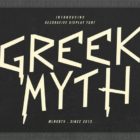![]()
One of the most commonly used elements in UI design is icons. As a UX or UI designer, you can never have too many icon sets in your collection.
If you’re looking for a cool new custom icon set to make your designs stand out from the crowd, we’ve got you covered. In this post, we bring you a collection of unique Adobe XD icons sets you can download and use right away.
With the help of our handpicked Adobe XD icons selection, you’ll be able to expand your library with more amazing icon sets to use with your professional and creative designs.
How To Add Icons in Adobe XD
Adding icons or any type of graphics in Adobe XD works the same way as any other graphic design software. And it’s as easy as drag and drop.
- If you’ve downloaded an icon or icon pack from a marketplace, you’ll likely find it in your Downloads folder as a ZIP Locate the ZIP file, then right-click and select UnZip or Extract files.
- When the files have been extracted, you’ll have the icon files. They may come in either PNG, SVG, TIFF, GIF, or even JPG.
- To add the icons in Adobe XD, simply create a new canvas or open a project you’re working on, then click and drag the icon into the Adobe XD canvas to import it.
Adobe XD also supports file formats from other apps in the Adobe family, like Photoshop PSD files and Illustrator AI files. When you drag and drop these files into Adobe XD, they will be imported with all the vector elements and paths intact. And you’ll even be able to customize them using Adobe XD.
So where do you get icons for Adobe XD? Well, you can start by exploring the collection below. Be sure to download them all.
Whether you’re designing user interfaces for mobile apps or websites, this icons pack has something for every type of design. Magicons is a multipurpose icon pack that includes 160 icons in multiple file formats. The icons come in both light and dark designs as well.
Icons help you communicate with the users in a creative way. And icons can be especially more helpful when your design is about media and communication. This colorful icon set is designed for such occasions. It includes 70 different icons in AI, PSD, PNG, and SVG formats you can use in various media-related designs.
When designing for modern brands and corporate businesses, keeping a clean and minimal look is the best way to maintain professionalism. This business icon set is ideal for those types of designs. It includes 100 different business-related icons in simple line designs. The icons are available in SVG, PSD, AI, and Sketch formats.
Looking for an icon set for your social medial marketing campaign or presentation? Then add this icon set to your collection. It includes 25 unique icons featuring different social media-related designs. You can use them with both web designs, UI designs, and even for designing graphics for social media posts.
Navigation and maps take an important role in various app designs, including both mobile and web apps. This icon set is designed for those projects. It features 80 icons you can use to craft a creative navigational experience for users by describing certain aspects in the process with icons.
This is a collection of free icons that you can download and use with your mobile and web UI designs. It’s designed specifically for Adobe XD as it comes in Adobe XD file format. And it includes 12 beautiful icons.
A collection of creative icons for all your business and finance related designs. This icon pack includes 20 icons in AI, SVG, and PNG formats. You can download it free of charge.
If you’re working on designing a user interface for a website builder or an editor, this icon set will come in handy. It features a set of 80 unique icons with a stylish design you can use to craft a modern user interface for a website page builder. It includes icons in multiple formats featuring AI, PSD, and PNG.
Another big bundle of Adobe XD icons for business-themed designs. The icons in this pack feature doodle-inspired designs that will give your web and UI designs a hand-crafted look and feel. The icons are available in Illustrator AI and Sketch file formats. Both of which can be easily imported in Adobe XD.
This icons bundle is perfect for designers who use Adobe XD for crafting all kinds of web, mobile, and digital graphic designs. It includes a massive collection of 500 icons with colorful line designs. The icons are available in multiple formats including AI, PSD, PNG, and SVG.
It’s important to make designs that represent different cultures, races, and genders through your designs. This icon set will help you achieve that goal. It includes more than 260 different icons and avatars you can use to create more politically correct designs. The icons can be easily customized to your preference and come in AI, SVG, and PNG formats.
This minimal icon set is perfect for making your business and corporate designs more user friendly. It includes icons with cute designs that will appeal to general audiences. The icons feature an editable stroke and the colors can be changed to your preference as well.
Grab this free icon set and use it with your mobile and web UI designs. This bundle includes 40 different icons you can use to design creative pricing pages, timelines, product showcase sections, and more. The icons are available in AI, PSD, SVG, and PNG formats.
This is a very unique set of icons that feature stylish see-through glass-like icon designs. The icon set includes 12 different icons in Adobe XD file format as well as Sketch and Figma formats.
Ballicons is a set of trendy icons that feature a flat design inspired looks. The bundle includes over 100 different icons in PSD, PNG, and SVG formats. You can use them with your web designs, mobile UI designs, and much more.
This bundle of icons will surely come in handy for all your app UI design projects. It includes 70 icons with common navigation and function designs that are crucial for crafting app interfaces. The icons come in AI, EPS, and PNG file formats.
Isometric style is a popular design trend that can be seen on websites and apps. This set of icons are made to help create maps and navigation graphics with the same isometric design style. It includes 75 creative map icons in Photoshop PSD and PNG formats.
If you’re a fan of more colorful and creative icon designs, this bundle of icons is for you. It features 140 different icons with flat color designs. There are icons for technology, financing, eCommerce, and more. The icons come in multiple formats including AI, SVG, and PNG.
Another bundle of icons for your social media and networking designs. It includes multiple file formats such as AI, PDF, SVG, and PNG. This icon set features lots of useful icons related to business, blogging, communication, and much more as well.
This icon pack is a must-have for every designer. It’s a massive bundle of 300 different icons. There are icons in media, shopping, social, communication, and many other categories. The icons are also available in multiple sizes and file formats, including AI, SVG, and PNG.
A set of 100 free line icons you can use with your mobile app UI designs. This pack mostly features general icons in monoline design. The icons come in PNG and PSD formats.
Use this free icon pack for crafting minimal app user interfaces for Android and iOS. It includes 50 icons that you can use to craft mobile UI designs. The icons come in AI and EPS file formats.
You can find more great resources and templates in our best Adobe XD UI kits collection.
Adobe XD Templates
Learn what Adobe XD is, how it compares to similar apps, how to use it, and where to find the best Adobe XD UI kits and templates to get your project off to a quick start.