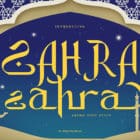WordPress 5.0 will bring the world a brand new editor that is currently code-named Gutenberg. If you have been hearing the buzz around Gutenberg but have yet to try it, Frontenberg (testgutenberg.com) is the easiest way to check it out.
Frontenberg allows visitors to try Gutenberg without having to set up a separate test site of their own. It loads an instance of WordPress plus the Gutenberg plugin on the frontend so visitors don’t have to log in to play around with the new editor.
Frontenberg has a limited range of capabilities for testing purposes. Users have access to a pre-populated media library but cannot upload images to the test site. It’s also not possible to create shared blocks or save the post. Attempting to save an action will trigger an “updating failed” notice. Apart from those few limitations, Frontenberg allows users to test nearly all of Gutenberg’s features.
The tool was created by Tom Nowell, VIP Wrangler at Automattic. He launched the frontend testing instance on his own website at frontenberg.tomjn.com and the WordPress VIP team built its own version to handle more traffic. Frontenberg contains links to numerous Gutenberg resources, including vipgutenberg.com, which has some free training videos the team created for VIP clients.
Nowell has written a post called How Frontenberg Works for developers who are interested in the tech behind the tool. In it he describes the challenges he encountered in building Frontenberg and the solutions he wrote to make it work.
The “Try Gutenberg” prompt will soon be going out to millions of users in WordPress 4.9.8. Those who conservatively opt to use the Classic Editor plugin can still give Gutenberg a try using the Frontenberg tool or install it on a test site to see how interacts with themes and plugins.