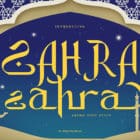Google is rolling out an update to mobile search results that includes website branding. The new design displays a website’s name and icon at the top of the listing so users can easily scan results. If the result is an ad, it will be indicated in bold next to the website’s address. Below is a before and after look at the visual refresh of the mobile search results page:

Google automatically fetches a website’s favicon for search results, so most website owners with a favicon already in place should not have to do anything to enable branded mobile search results.
In 2015, WordPress 4.3 added Site Icon support to the Customizer, so users do not need to rely on a plugin to upload a favicon. WordPress stores the icon so that users do not have to upload it again when switching themes.
A simple, recognizable favicon establishes a visual identity for your site, and Google’s updates to mobile search results should be a strong reminder not to forget one when building a new site. Site owners may even want to spend more time designing the icon, now that a favicon’s usefulness extends beyond browser tabs to lend more authority to search results. The changes are just now rolling out to mobile but will likely be coming to desktop searches in the near future.