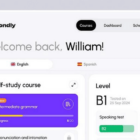When I saw Chris’ article on notched boxes, I remembered that I got a challenge a while ago to CSS a design like the one below in a cross-browser manner:

It looks pretty similar to the concept of notched boxes, except the corners are now scooped and we only have to worry about one corner per box. So let’s see how we can do it, how we can expand the technique to multiple corners, what issues we run into and how we can get around them with or without making browser support compromises.
The initial idea: box-shadow!
We start with a box element:
We can give this some dimensions or let its dimensions be decided by the content—it doesn’t really matter. For simplicity, we’re just setting a max-width and a min-height on it. We’re also giving it an outline so we can see its boundaries.
.box { outline: solid 2px; max-width: 15em; min-height: 10em;
}Next, we absolutely position a square ::before pseudo-element whose edge length is equal to the diameter (or twice the radius $r) of the scoop in the corner. We also give this pseudo-element a reddish box-shadow and a dummy background (that we’ll remove later) just so that we can see it better:
$r: 2em;
.box { position: relative; /* same styles as before */ &:before { position: absolute; padding: $r; box-shadow: 0 0 7px #b53; background: #95a; content: '' }
}And this is what we have so far:
See the Pen by thebabydino (@thebabydino) on CodePen.
Well, it doesn’t look too exciting… yet! So let’s move on and make this square a disc by setting border-radius: 50% on it and give it a negative margin equal to its radius $r, so that its central point coincides with the (0,0) point (top left corner) of its parent box. We also set overflow: hidden on the parent box, so that whatever of this pseudo-element is outside the .box gets cut out.
$r: 2em;
.box { overflow: hidden; /* same styles as before */ &:before { /* same styles as before */ margin: -$r; border-radius: 50% }
}Now we’re starting to see the shape we’ve been aiming for:
See the Pen by thebabydino (@thebabydino) on CodePen.
But it’s still not quite what we want. In order to get there, we use the fourth length value for the box-shadow property: the spread radius. If you need a refresher on how box-shadow works with these four values, you can check out the interactive demo below:
See the Pen by thebabydino (@thebabydino) on CodePen.
You may have already guessed what we do next. We remove the dummy background, we zero the first three box-shadow values (the x and y offsets and the blur radius) and use a pretty big number for the last one (the spread radius):
box-shadow: 0 0 0 300px;The interactive demo below shows how increasing the spread radius makes it cover up more and more of its parent .box:
See the Pen by thebabydino (@thebabydino) on CodePen.
So, the trick here is having a spread radius sufficiently large so that it covers the rest of the parent element. The cool thing about this is that we can make the box-shadow semi-transparent or have rounded corners on the parent .box:
.box { /* same styles as before */ border-radius: 1em; &:before { /* same styles as before */ box-shadow: 0 0 0 300px rgba(#95a, .75); }
}See the Pen by thebabydino (@thebabydino) on CodePen.
Of course, just like Chris pointed out in the article on notched boxes, we can make the scoop radius a CSS variable and then easily modify that from the JavaScript. Then everything updates nicely, even with text content in our box:
:root { --r: 50px }
.box { /* same styles as before */ padding: var(--r); &:before { /* same styles as before */ margin: calc(-1*var(--r)); padding: inherit;
}Note that when we also have text content, we need to set a negative z-index on the ::before pseudo-element and explicitly position it in the corner as we now also have a padding on the .box to compensate for the scoop.
.box { /* same styles as before */ &:before { /* same styles as before */ z-index: -1; top: 0; left: 0
}See the Pen by thebabydino (@thebabydino) on CodePen.
Applying this technique
Now, let’s move further and see how we can apply this concept in order to reproduce the design I showed at the beginning. In this particular case, the central points of the pseudo-element discs don’t coincide with box corners, but are outside, in the middle of the space in between boxes.
The structure used is pretty straightforward, just a <header> element followed by four <article> elements I’ve generated in a Pug loop:
while n-- article h3 #{data[n].name} section p #{data[n].quote} a(href='#') goWe use a wrapping flexbox layout on the <body> with the <header> really wide and with one or two <article> elements on each row, depending on how wide the viewport is.

If we have a single <article> on each row, we don’t have scooped corners, so their radius is 0px. Otherwise, we give this radius --r a non-zero value.
$min-w: 15rem; /* min width of an article element */
$m: 1rem; /* margin of such an element */
html { --r: 0px; }
article { margin: $m; min-width: $min-w; width: 21em;
}
@media (min-width: 2*($min-w + 2*$m) /* enough for 2 per row */) { html { --r: 4rem; } article { width: 40%; }
}Let’s now consider just the situation when we have two <article> elements per row (and of course a scooped corner for each because that’s what’s of interest to us).
In the case of the first one, we start with the leftmost limit of the disc along the right edge of its parent. That’s left: 100% so far. To move the x coordinate of the disc’s central point on the right edge of its parent, we subtract the disc’s radius, which brings us to left: calc(100% - var(--r)). But we don’t want it on the right edge, we want it offset to the right by the <article> margin $m, which brings us to the final value:
left: calc(100% - var(--r) + #{$m});See the Pen by thebabydino (@thebabydino) on CodePen.
Along the y axis, we start with the topmost limit of the disc along the bottom edge of its parent—that’s top: 100%. To put the disc’s central point on the bottom edge of the parent box, we move it up by one radius, which gives us top: calc(100% - var(--r)). Finally, we want this central point to be $m below the parent’s bottom edge, which gives us the final vertical offset of:
top: calc(100% - var(--r) + #{$m});See the Pen by thebabydino (@thebabydino) on CodePen.
For the second <article> (second on the same row), we have the same value in the case of the vertical offset.
See the Pen by thebabydino (@thebabydino) on CodePen.
Horizontally however, we start with the disc’s left limit being along its parent’s left edge—that’s left: 0%. To put the disc’s central point on its parent’s left edge, we move it left by a radius --r, thus getting left: calc(0% - var(--r)). However, the final position is $m to the left of the parent’s left edge:
left: calc(0% - var(--r) - #{$m});See the Pen by thebabydino (@thebabydino) on CodePen.
For the third <article> (first on the last row), we have the same value for the offset along the x axis as in the case of the first one.
See the Pen by thebabydino (@thebabydino) on CodePen.
Vertically, we start with the disc’s top limit along the top edge of its parent—that’s top: 0%. To put the disc’s central point on the parent’s top edge, we move it up by a radius --r, thus getting top: calc(0% - var(--r)). But we want to have it $m above the parent’s top edge, so the final top offset is:
top: calc(0% - var(--r) - #{$m});See the Pen by thebabydino (@thebabydino) on CodePen.
For the final one (second on the last row), we have the same horizontal offset as in the case of the one above it and the same vertical offset as for the one to its left on the same row.
See the Pen by thebabydino (@thebabydino) on CodePen.
So, our offsets can be written:
article:nth-of-type(1) { /* 1st */ left: calc(100%/* 2*50% = (1 + 1)*50% = (1 + i)*50% */ - var(--r) + /* i=+1 */#{$m}); top: calc(100%/* 2*50% = (1 + 1)*50% = (1 + j)*50% */ - var(--r) + /* j=+1 */#{$m});
}
article:nth-of-type(2) { /* 2nd */ left: calc( 0%/* 0*50% = (1 - 1)*50% = (1 + i)*50% */ - var(--r) - /* i=-1 */#{$m}); top: calc(100%/* 2*50% = (1 + 1)*50% = (1 + j)*50% */ - var(--r) + /* j=+1 */#{$m});
}
article:nth-of-type(3) { /* 3rd */ left: calc(100%/* 2*50% = (1 + 1)*50% = (1 + i)*50% */ - var(--r) + /* i=+1 */#{$m}); top: calc( 0%/* 0*50% = (1 - 1)*50% = (1 + j)*50% */ - var(--r) - /* j=-1 */#{$m});
}
article:nth-of-type(4) { /* 4th */ left: calc( 0%/* 0*50% = (1 - 1)*50% = (1 + i)*50% */ - var(--r) - /* i=-1 */#{$m}); top: calc( 0%/* 0*50% = (1 - 1)*50% = (1 + j)*50% */ - var(--r) - /* j=-1 */#{$m});
}This means the positions of the central points of the discs depend on the gap in between our <article> elements (this gap is twice the margin: $m we set on them), on the disc radius r and on a couple of horizontal and vertical multipliers (--i and --j respectively). Both these multipliers are initially -1.
For the first two <article> elements (on the first row of the 2x2 grid), we change the vertical multiplier --j to 1 because we want the y coordinate of the discs’ central points to be below the bottom edge, while for the odd ones (on the first column), we change the horizontal multiplier --i to 1 because we want the x coordinate to be to the right of the right edge.
html { --i: -1; --j: -1 } /* multipliers initially set to -1 */
h3, section { &:before { /* set generic offsets */ top: calc((1 + var(--j))*50% - var(--r) + var(--j)*#{$m}); left: calc((1 + var(--i))*50% - var(--r) + var(--i)*#{$m}); }
}
@media (min-width: 2*($min-w + 2*$m)) { article { /* change vertical multiplier for first two (on 1st row of 2x2 grid) */ &:nth-of-type(-n + 2) { --j: 1 } /* change horizontal multiplier for odd ones (on 1st column) */ &:nth-of-type(odd) { --i: 1 }
}Note that we only have visible disc cutouts on the <section> element for the first two <article> elements and only on the <h3> for the last two. So for the first two <article> elements, the radius --r on the heading’s ::before pseudo-element is 0, while for the last two, this radius is 0 for the section’s ::before pseudo:
@media (min-width: 2*($min-w + 2*$m)) { article { &:nth-of-type(-n + 2) h3, &:nth-of-type(n + 3) section { &:before { --r: 0 ; } } }
}In a similar manner, we add differentiated paddings to the children of the <article> elements:
$p: .5rem;
h3, section { padding: $p; }
@media (min-width: 2*($min-w + 2*$m)) { article { &:nth-of-type(-n + 2) section, &:nth-of-type(n + 3) h3 { padding-right: calc(.5*(1 + var(--i))*(var(--r) - #{$m}) + #{$p}); padding-left: calc(.5*(1 - var(--i))*(var(--r) - #{$m}) + #{$p}); } }
}This helps us get the result we’re looking for:
See the Pen by thebabydino (@thebabydino) on CodePen.
The above demo works in current versions of all major browsers and, if we can do with some repetition instead of using CSS variables, we can extend support all the way back to IE9.
Potential issues with the above method
While this was a quick and easy cross-browser way to get the desired result in this particular case, we may not always be so lucky with this approach.
First off, we need a pseudo-element for each scooped corner, so if we want this effect for all corners, we need to bring in an extra element. Sad panda.
Secondly, we may not always want a solid background. We may want a semi-transparent one (which becomes a pain to get if we want to have more than one scooped corner), a gradient one (while we can emulate some radial gradients with box-shadow, it’s a less than ideal solution) or even an image background (hardly doable with the only solution being to use mix-blend-mode which cuts out Edge support without an elegant fallback).
And how about really large boxes for which the spread we’ve set is not enough? Ugh.
So, let’s explore other, more reliable approaches with various degrees of browser support.
Flexibility and good browser support? SVG it!
This is probably no surprise, but the full SVG solution fares best if we want something flexible and reliably cross-browser today. It’s a solution that involves using an SVG element before the content of our box. This SVG contains a <circle> on which we’ve set a radius r attribute.
TEXT CONTENT OF BOX GOES HEREWe absolutely position this SVG within the box and size it such that it fully covers its parent:
.box { position: relative; }
svg { position: absolute; width: 100%; height: 100%;
}Nothing too interesting so far, so let’s give the <circle> an id and clone it in the other corners:
<circle id='c' r='50'/>
<use xlink:href='#c' x='100%'/>
<use xlink:href='#c' y='100%'/>
<use xlink:href='#c' x='100%' y='100%'/> Note that if we want to exclude one corner or more, we just don’t clone it there.
See the Pen by thebabydino (@thebabydino) on CodePen.
Alright, but what we’ve done here is create circles in the corners and what we actually want is… the exact opposite! What we do next is put these circles within a <mask>, on top of a white, full-size (covering the whole SVG) rectangle and then we use this mask on another full size rectangle:
<mask id='m' fill='#fff'> <rect id='r' width='100%' height='100%'/> <circle id='c' r='50' fill='#000'/> <use xlink:href='#c' x='100%'/> <use xlink:href='#c' y='100%'/> <use xlink:href='#c' x='100%' y='100%'/>
</mask>
<use xlink:href='#r' fill='#f90' mask='url(#m)'/>The result can be seen below:
See the Pen by thebabydino (@thebabydino) on CodePen.
If we have text, we need to adapt the box padding to our corner radius, setting the it to the same value as we’ve set the radius of the SVG circle, using JavaScript to keep them in sync:
See the Pen by thebabydino (@thebabydino) on CodePen.
Of course, the fill of our background rectangle doesn’t need to be a solid one. It may well be semi-transparent (as it is in the demo above), or we can use an SVG gradient or pattern for it. The latter would also allow us to use one or more background images.
See the Pen by thebabydino (@thebabydino) on CodePen.
But I came here for CSS candy!
Well, glad you asked! There are a number of things we can do here to shift the weight of the masking method from SVG to CSS.
Sadly, none of these is cross-browser, but they simplify things and they’re definitely something to keep a watch for in the near or more distant future.
Use CSS masking on HTML elements instead
What we do here is remove everything outside the mask from the SVG. Then, from the CSS, we set a background (which can be semi-transparent, a CSS gradient, an image, a combination of multiple backgrounds… anything that CSS has to offer) and the mask property on the .box element:
.box { /* any kind of background we wish */ mask: url(#m);
}Note that setting an inline SVG mask on an HTML element only works in Firefox for now!

.box (live demo, Firefox only).Set the circle radius from the CSS
This means removing the r attribute from our <circle> and setting it in the CSS to the same variable as the box padding:
.box { padding: var(--r); }
[id='c'] { r: var(--r); }This way, when we change the value of --r, both the scoop radius and the padding around the .box content get updated!
Note that setting geometry properties for SVG elements from the CSS only works in Blink browsers for now!

<circle> radius (live demo, Blink only).Combine the previous two methods
While this would be cool, it’s sadly not possible in practice in any browser at the moment. But the good news is we can do even better than that!
Use CSS gradients for masking
Note that CSS masking on HTML elements doesn’t work at all in Edge at this point, though it’s listed as “In Development” and a flag for it (that doesn’t do anything for now) has already shown up in about:flags.
We ditch the SVG part completely and start building our CSS gradient mask. We create the circles at the corners using radial gradients. The following CSS creates a circle of radius --r in the top left corner of a box:
.box { background: radial-gradient(circle at 0 0, #000 var(--r, 50px), transparent 0);
}It can be seen live in the demo below, where we’ve also given the box a red outline just so that we can see its boundaries:
See the Pen by thebabydino (@thebabydino) on CodePen.
We use the exact same gradient for our mask:
.box { /* same as before */ /* any CSS background we wish */ mask: radial-gradient(circle at 0 0, #000 var(--r, 50px), transparent 0);
}Note that WebKit browsers still need the -webkit- prefix for the mask properties.
We then add the circles at the other corners:
$grad-list: radial-gradient(circle at 0 0 , #000 var(--r, 50px), transparent 0), radial-gradient(circle at 100% 0 , #000 var(--r, 50px), transparent 0), radial-gradient(circle at 0 100%, #000 var(--r, 50px), transparent 0), radial-gradient(circle at 100% 100%, #000 var(--r, 50px), transparent 0);
.box { /* same as before */ /* any CSS background we wish */ mask: $grad-list
}That’s insanely repetitive, either a lot of writing or a lot of copy-pasting, so let’s see what we can do about that.
First off, we use a CSS variable for the stop list. This eliminates repetition in the generated CSS.
$grad-list: radial-gradient(circle at 0 0 , var(--stop-list)), radial-gradient(circle at 100% 0 , var(--stop-list)), radial-gradient(circle at 0 100%, var(--stop-list)), radial-gradient(circle at 100% 100%, var(--stop-list));
.box { /* same as before */ /* any CSS background we wish */ --stop-list: #000 var(--r, 50px), transparent 0; mask: $grad-list;
}But it’s still not much better, so let’s generate the corners within a loop:
$grad-list: ();
@for $i from 0 to 4 { $grad-list: $grad-list, radial-gradient(circle at ($i%2)*100% floor($i/2)*100%, var(--stop-list));
}
.box { /* same as before */ /* any CSS background we wish */ --stop-list: #000 var(--r, 50px), transparent 0; mask: $grad-list;
}Much better as far as the code goes because now we don’t have to write anything multiple times and run the risk of not updating everywhere later. But the result so far isn’t what we were going for:

Here, we’re cutting out everything but the corners, which is the opposite of what we want.
One thing we can do is reverse the gradients, make the corner circles transparent and the rest black with:
--stop-list: transparent var(--r, 50px), #000 0;This does the trick when we use just one gradient for just one corner:

However, when we stack up all four of them (or just even two), we get a black rectangle the size of our box for the mask, which means nothing actually gets masked out anymore.

So, we restrict each of these gradients to a quarter of our box – 50% of the width and 50% of the height, thus getting 25% (a quarter) of the area for each:

This means we also need to set a mask-size of 50% 50%, a mask-repeat of no-repeat, and position each mask-image into the desired corner:
$grad-list: ();
@for $i from 0 to 4 { $x: ($i%2)*100%; $y: floor($i/2)*100%; $grad-list: $grad-list radial-gradient(circle at $x $y, var(--stop-list)) /* mask image */ $x $y; /* mask position */
}
.box { /* same as before */ /* any CSS background we wish */ --stop-list: transparent var(--r, 50px), #000 0; mask: $grad-list; mask-size: 50% 50%; mask-repeat: no-repeat;
}Note that WebKit browsers still need the -webkit- prefix for mask properties.
But the big problem here is… the problem with division and rounding in general—our four quarters put together don’t always manage to make up a whole again, so we end up with gaps in between them.

Oh well, it’s not like we can’t cover up those gaps with thin linear-gradient() strips or increase the mask-size to let’s say 51%:

mask-size for each gradient layer fixes the problem of gaps (live demo).But isn’t there a more elegant way?
Well, there’s a mask-composite property that can help us if we set it to intersect when reverting back to the full size gradient layers.
$grad-list: ();
@for $i from 0 to 4 { $grad-list: $grad-list, radial-gradient(circle at ($i%2)*100% floor($i/2)*100%, var(--stop-list));
}
.box { /* same as before */ /* any CSS background we wish */ --stop-list: transparent var(--r, 50px), #000 0; mask: $grad-list; mask-composite: exclude;
}This is extremely cool because it’s a pure CSS, no SVG solution, but the not-so-good news is that support is limited to Firefox 53+ here.

mask-composite: intersect (live demo).However, it’s still better than support for the final option we have when it comes to scooped corners.
The corner-shape option
Lea Verou came up with this idea some five years ago and even created a preview page for it. Sadly, not only is it not implemented by any browser yet, but the spec hasn’t advanced much in the meanwhile. It’s still something to keep in mind for the future, as it offers a lot of flexibility with very little code – recreating our effect would only require the following:
padding: var(--r);
corner-shape: scoop;
border-radius: var(--r);No markup vomit, no long gradient lists, just this very simple piece of CSS. That is… when it finally gets supported by browsers!
The post Scooped Corners in 2018 appeared first on CSS-Tricks.