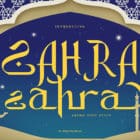Whether you’re getting started on your first brochure design project or looking for a way to create a unique promo poster, Adobe InDesign is the most comprehensive software you can use for all sorts of publication designs.
InDesign is a little bit more sophisticated than most other apps in the Adobe Creative Cloud software suite. You could easily get lost and frustrated if you try to use the app without a proper introduction.
To help you avoid that problem, we’ve handpicked some of the best tutorials you can use to learn the basics of Adobe InDesign. There are YouTube tutorials, articles, guides, and even free online courses on this list.
Adobe certified instructor Daniel Walter Scott teaches this course to introduce to you all of the main and most important features of Adobe InDesign.
With over 2 hours of content, this course is the perfect starting point for beginners to learn the ins and outs of InDesign. It teaches you how to create a document, navigation, using color, paragraph styles, and much more. The lessons are clearly marked on the video timeline so you can easily jump to different sections. Best of all, the course is completely free to watch!
If you’re looking for a free course that covers different features of InDesign in detail, this tutorial series is for you.
In this free YouTube course, you’ll learn how to use InDesign as a beginner as well as to combine using InDesign with other apps like Photoshop to create professional projects. The course includes 13 episodes (or videos) with in-depth instructions. The videos are slightly old but you can still learn a lot from this series.
Adobe also offers its own collection of tutorials for InDesign. These are the “official” tutorials for the software and there are lots of useful videos and written guides on the platform.
There are many different types of tutorials in this collection but we recommend checking out the getting started guide and the quick start guide before everything else. They offer in-depth explanations that showcase the many tools of InDesign.
This is one of the most entertaining InDesign tutorials you’ll find. It includes 26 InDesign tips and tricks referencing each letter in the Alphabet.
Unlike most tutorial videos that cover beginner guides in the same way, this tutorial offers a fun way of learning many different aspects of the publishing software. You’ll learn everything from the autosave feature and all the way to using the Zoom tool and everything in between.
An in-depth tutorial on how to create a book layout in InDesign. The tutorial is quite useful for not only creating books but also for understanding how to set page sizes and using master pages as well.
The tutorial is slightly dated but the core lesson is still relevant today. You’ll find dozens of other useful beginner tutorials on this site to help you learn more tricks and tips about Adobe InDesign.
One last beginner tutorial before we move on to more advanced tutorials. This YouTube tutorial is made for complete beginners.
If you don’t have enough time to sit through a 2-hour course on InDesign basics or simply want to see if InDesign is suitable for you, this video guide is perfect for you. It quickly covers some of the main features and basics of InDesign in under 9 minutes.
This is a quick and simple tutorial that teaches you how to design a modern abstract poster in InDesign. The tutorial and its instructions are very straightforward and it walks you through the process step by step.
Poster designs vary depending on the type of brand, business, or event you’re promoting. You can take away many great lessons from this tutorial that you can later incorporate into your own designs.
If you’re learning InDesign to create beautiful digital and print magazines, this tutorial will definitely come in handy. It will show you how to design a magazine layout using InDesign.
The tutorial covers lessons on how to design magazines for both online and print mediums. It also shows you how to work with Photoshop to make better edits.
InDesign is a great tool you can use to create various documents such as letterheads and resumes. This tutorial shows you how to design a professional resume template in InDesign.
The guide includes very clear and simple step-by-step instructions on how to design a modern resume. Use what you learn in this guide and experiment with your own ideas to create unique CVs and resumes.
If you liked Daniel Walter Scott’s free InDesign beginner course, you’ll find this Udemy course much more useful. It’s a premium InDesign course from the same instructor covering some of the advanced features of Adobe InDesign.
The course consists of over 8 hours of content with 70 lectures and 56 downloadable resources. It’s made for users who are already familiar with InDesign and eager to take their knowledge to the next level.
Masking is one of the coolest features of Photoshop. This feature is also available in InDesign. Using masks you can create amazing creations such as covers for magazines, posters, flyers, and much more.
This is a very useful tutorial that shows you how to use masking in InDesign. It includes everything you need to know about masking with very simple and easy-to-understand instructions.
One of the most popular uses of InDesign is creating brochures. This YouTube tutorial will help you get started in creating brochures using InDesign.
It’s a quick video tutorial showing how to create a simple tri-fold brochure. There are many different types of brochures being used today. So you can learn the basics from this tutorial to create your own brochure designs.
InDesign is a widely used publishing software for designing things for digital marketing. For example, retail shops and eCommerce platforms now use InDesign to create interactive product catalogs. This tutorial shows you how to create them.
Creating an interactive digital product catalog in InDesign is not difficult. The YouTube tutorial will teach you how to get it done in under 20 minutes.
In this tutorial, you’ll learn how to design a modern brochure for a corporate company. Brochures are widely used documents in the business world so this tutorial will prove quite useful.
There are many types of brochures you can design in InDesign, like business reports, company profiles, brand guides, and catalogs. If you plan on becoming a professional designer, learning to design all types of brochures is vital to your success.
Designing flyers in InDesign is quite easy and fun. If you’re already familiar with the tools and layout design, you can create a flyer with no prior experience. Use this tutorial, if you need a quick getting started guide to flyer design.
This tutorial shows you how to design a modern event flyer using InDesign with step-by-step instructions. Even though it’s a written guide, the lesson is clearly detailed for easier understanding.
A very informative and resourceful article that covers 20 tips and tricks for using InDesign. The article includes advice from InDesign veteran Terry White, showing each trick with a cool GIF. The advice and the tips in this article are invaluable for a beginning InDesign user.
This is a tips and tricks video that covers 5 useful techniques you can use to craft unique layouts in InDesign. These techniques will prove useful when designing brochure covers, magazine page layouts, and product catalogs.
Continue your learning process with our other tutorial collections, including UX design courses and Sketch tutorials.