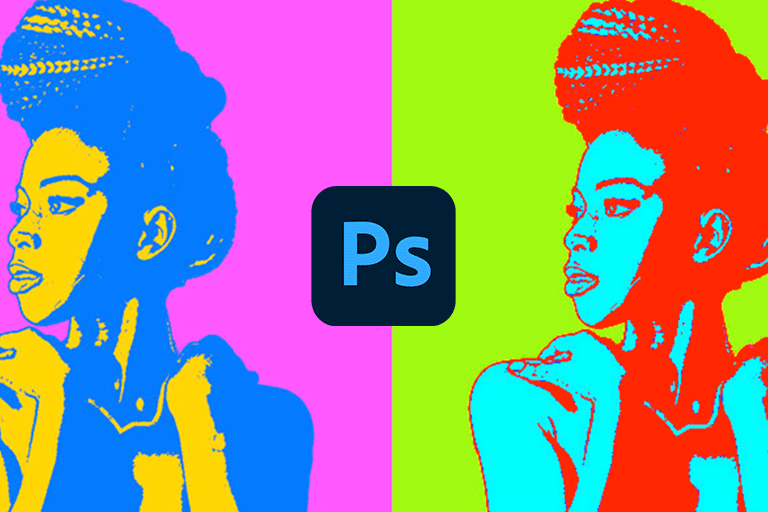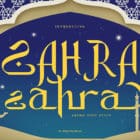Photoshop actions are a great tool if you are a fan of Adobe’s photo editing software.
Actions allow you to complete a series of tasks all at once, and on multiple files, after creating the initial action. Actions can help you perform routine edits quickly with one click or include modal controls that let you enter values in a dialog box while playing an action.
Here, we’re going to look at some of the best Photoshop action tutorials, guides, and explain and how to use them.
2 Million+ Photoshop Actions, Add-Ons, and Design Resources With Unlimited Downloads
Download thousands of stunning Photoshop actions and add-ons with an Envato Elements membership. It starts at $16 per month, and gives you unlimited access to a growing library of over 2,000,000 actions, presets, design templates, themes, photos, and more.
How to Use Photoshop Actions
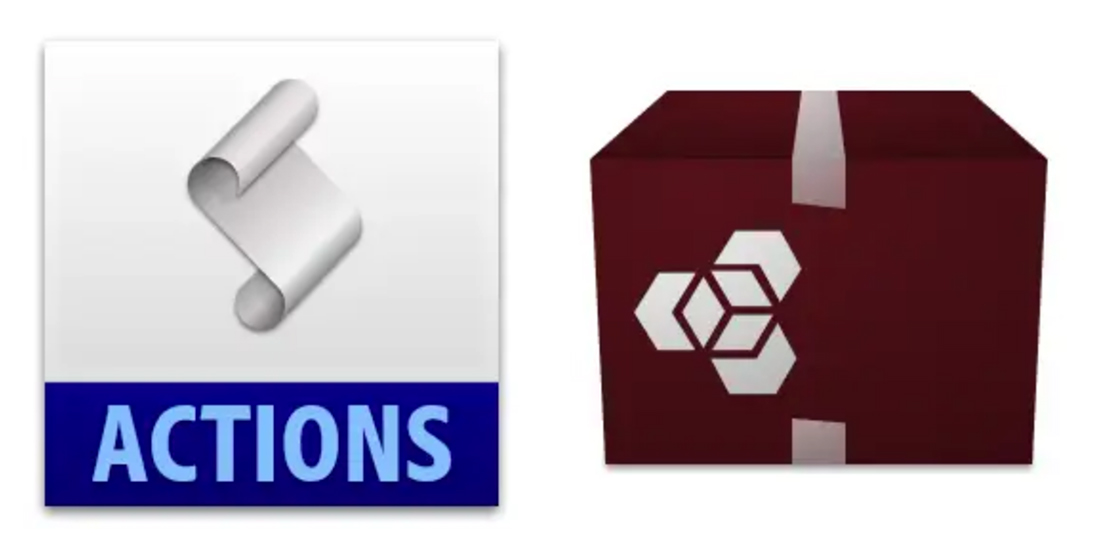
This tutorial is the beginner’s guide to the action panel and what the different functions mean. With clear instructions and screenshots, you’ll see how to use an action as well as different types of functionality available.
How to Create an Action in Photoshop

This is a great introduction to creating Photoshop actions if you haven’t done it before. The tutorial explains each step along the way to creating an action that runs in one-click. It includes screenshots and a video that you can follow along as you learn.
How to Create a Photoshop Batch Action

When you have a large number of photos to edit, creating an action and then applying it to a batch of photos can save a lot of time. This tutorial takes you through the steps to create and apply actions to batches of photos in Adobe Photoshop.
How to Automate Your Workflow with Actions

Actions can save time with individual tasks as well as with larger scale workflow automations. This tutorial is rather long but does a good job explaining all the ways that Photoshop actions can be used to automate workflows.
How to Create a Glitter Effect Photoshop Action

A glitter effect is a lot of fun and adds a neat look to photo. This Photoshop action tutorial shows you how to do it and repeat it as many times as necessary.
How to Create a 3D Text Effect Action
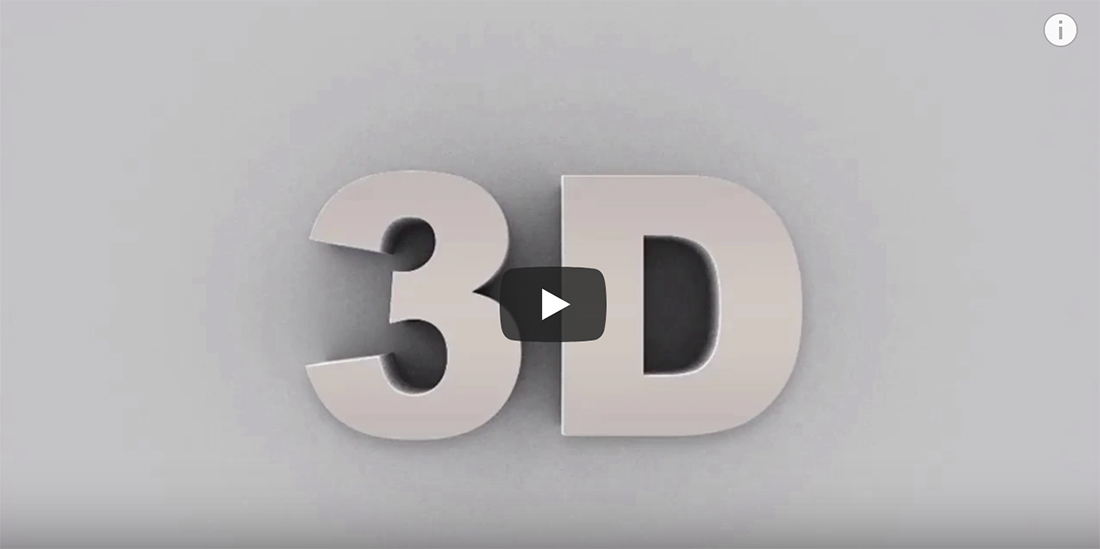
Three-dimensional effects can bring extra life to text elements. This tutorial shows you how to do it and create an action in Photoshop to reapply the effect as many times as you like. And the best part? The video tutorial can be completed in less than 2 minutes.
Automating Color Correction with Photoshop Actions

This tutorial will walk you through how to use curves, hue, and saturation to adjust and create a Photoshop action that you can use over and over again. The tutorial includes plenty of written instruction that you can follow step-by-step.
How to Create a Vintage Photo Filter Action in 60 Seconds

There’s nothing better than a tutorial that teaches you to do something practical quickly. Here, you’ll walk through the steps to create a cool vintage photo effect action in just one minute. That’s totally worth if for an action that you’ll be able to use over and over again.
Batch Watermark Action in Photoshop

Adding a watermark to images can be tedious without an action to make it an easier, more automated process. This tutorial walks you through how to do that with your custom watermark design for repeated use.
Create a Photoshop Action to Turn a Photo into a Drawing

Photoshop actions can help you with tons of tasks and effects, such as turning a photo into a drawing. This video shows you how to do it with easy instructionsin less than 8 minutes.
How to Create an Instagram Filter Action
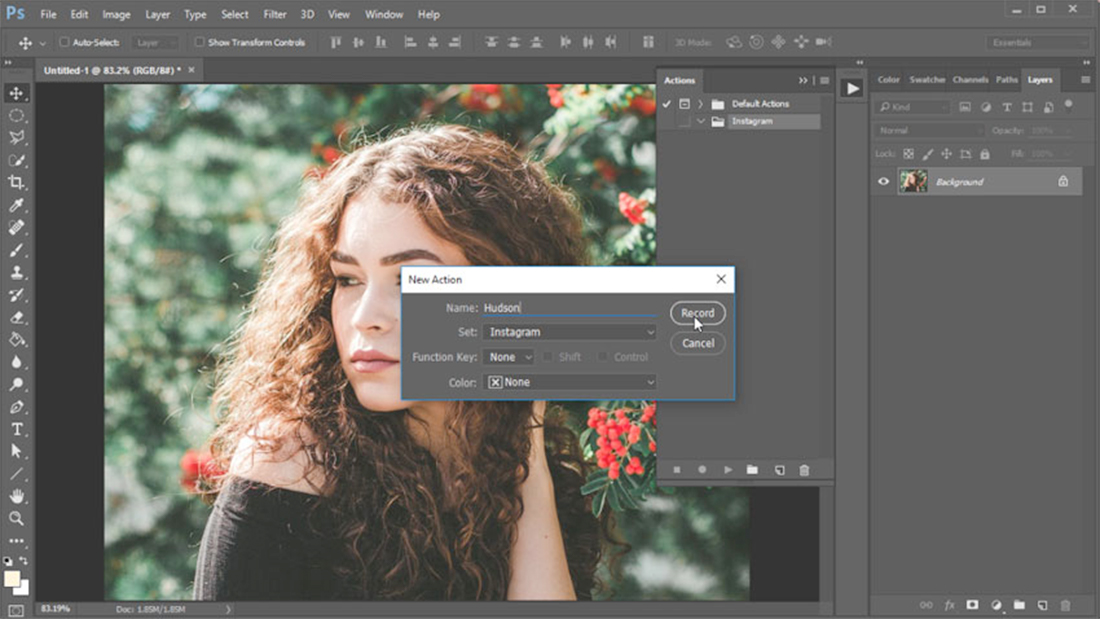
Replicate the look of an Instagram filter in Photoshop with an action. This tutorial walks you through the process so that you can use this effect on an image and post it anywhere. This action results in a filter that mimics that popular Hudson filter.
Create a Photoshop Action to Add Texture Overlays

This is an older tutorial (you can tell from the screenshots) but the lesson and effect still apply. This in-depth set of instructions will help you create textured elements that you can use as an image overlay and turn into an action for reuse.
How to Create a Collage Photoshop Action

A cool collage effect can turn a simple photo into more of a showcase piece. This tutorial shows you how to work with images and create a collage that you can replicate as a Photoshop action for use later.
Pop Art Effects with Photoshop Actions

The Andy Warhol-style never seems to go out of style. You can create this multi-color pop art style and design a Photoshop action that allows you to apply it to numerous photos. (And if you don’t want to do it from scratch, you can even download an action that’s ready to use.)
Family Photo Portrait Photoshop Action

This tutorial will give you all the tools you need to edit perfect family photos every time. Not only will the step-by-step guide help you edit like a pro, but you’ll also create an action that you can use for the next round of photos, too.
How to Make a Retro Comic Book Action

The retro comic book style is popular and fun. It’s also something that you can create with ease using a Photoshop action. This video walks you through the steps to create the effect and action in just 7 minutes.
Photoshop Actions
Photoshop Actions are the perfect timesaver to save you doing the same processing on multiple images. Using other people’s actions can help you tap into creative techniques, cutting edge post-processing styles, and beautiful effects. In this series, you’ll learn how to use Photoshop Actions and find professional examples to use in your own design work.