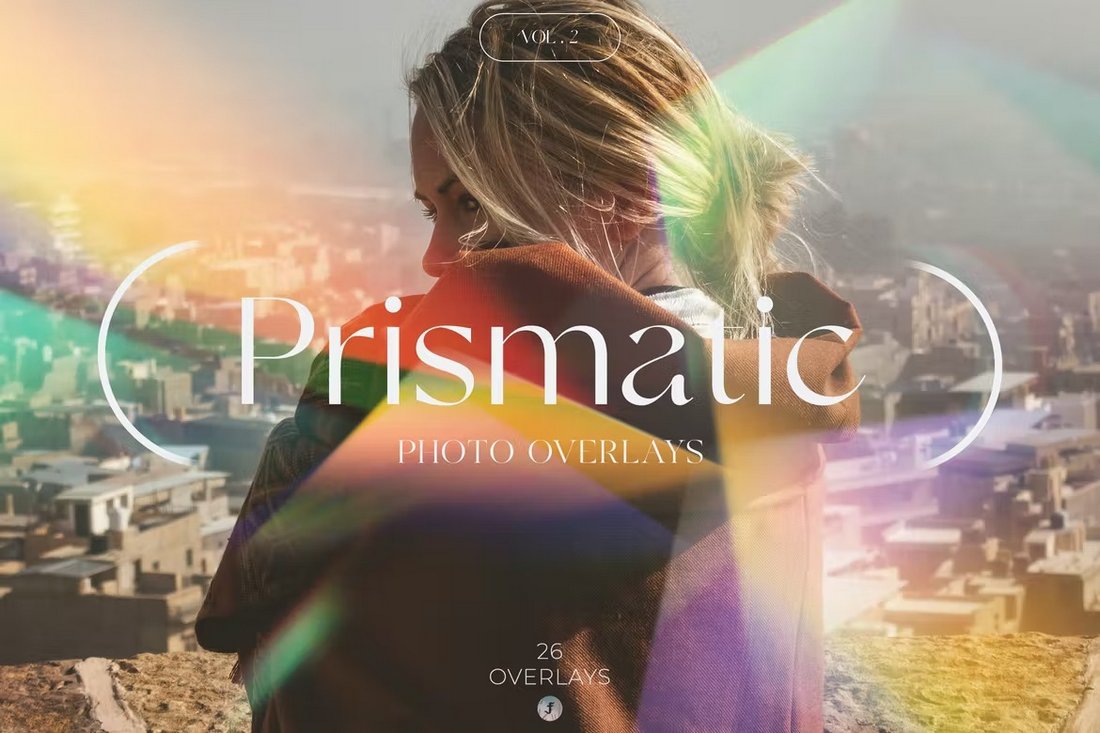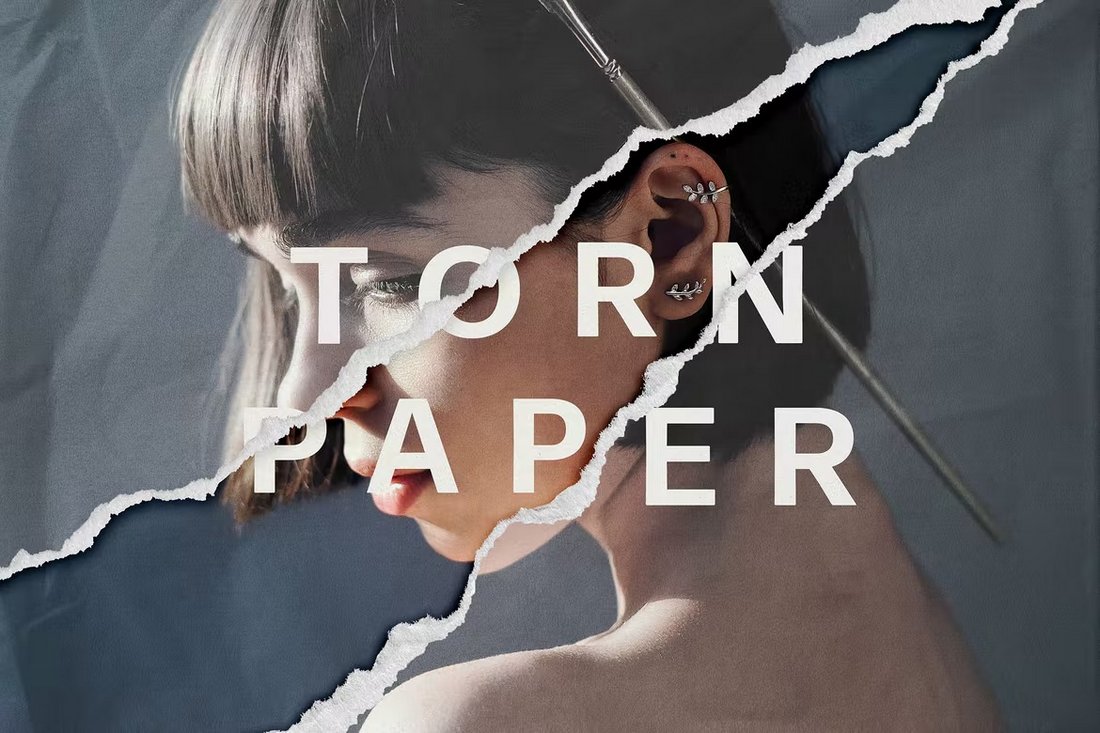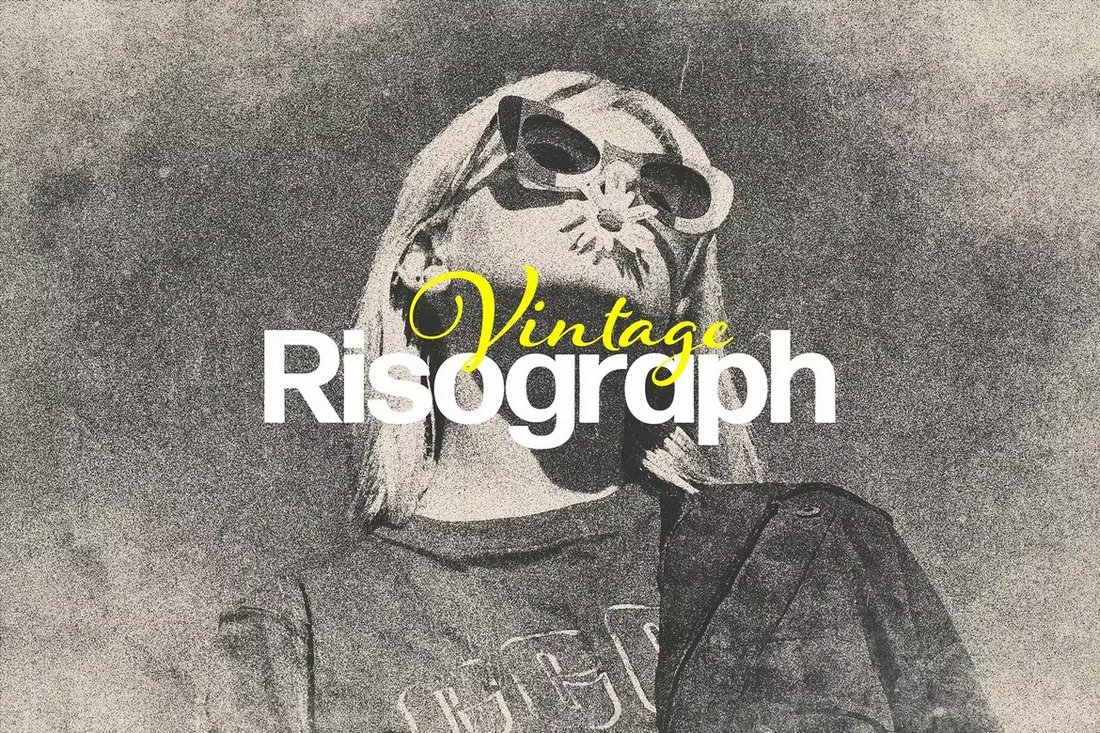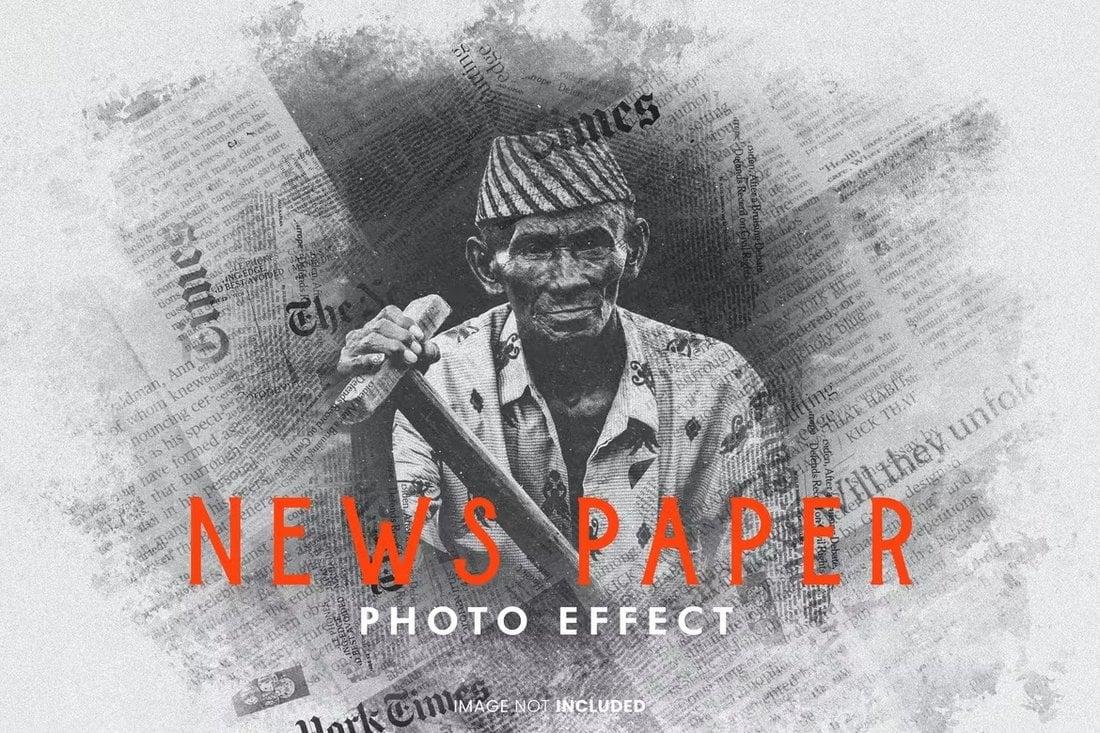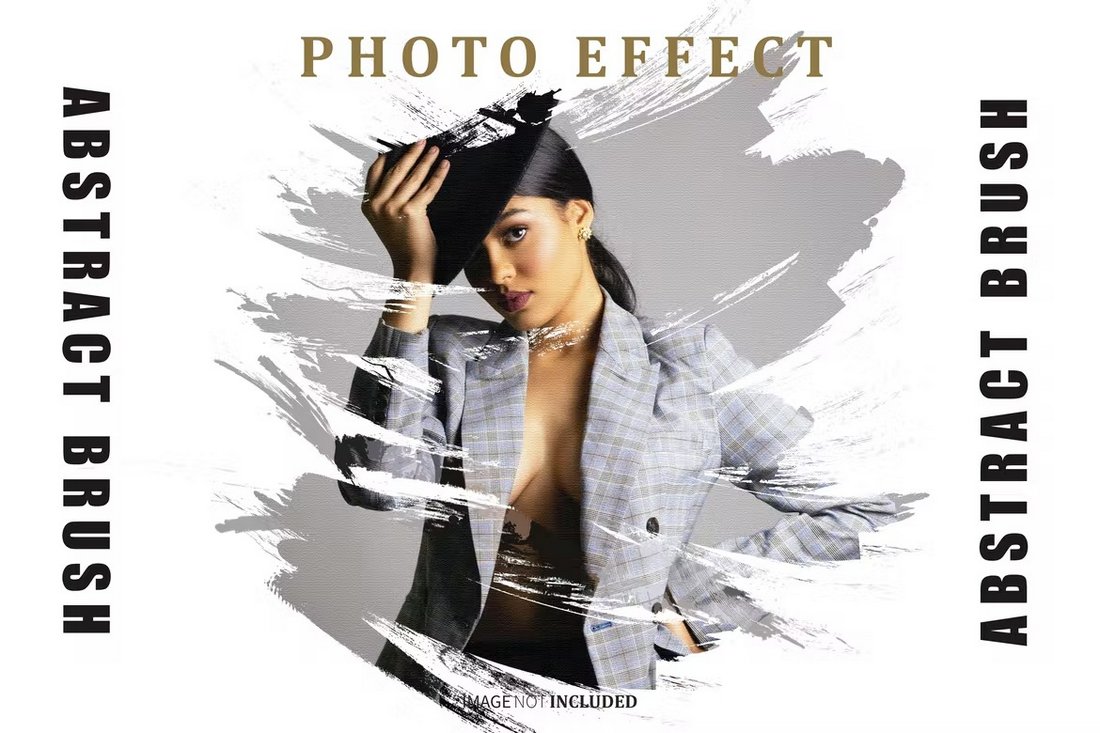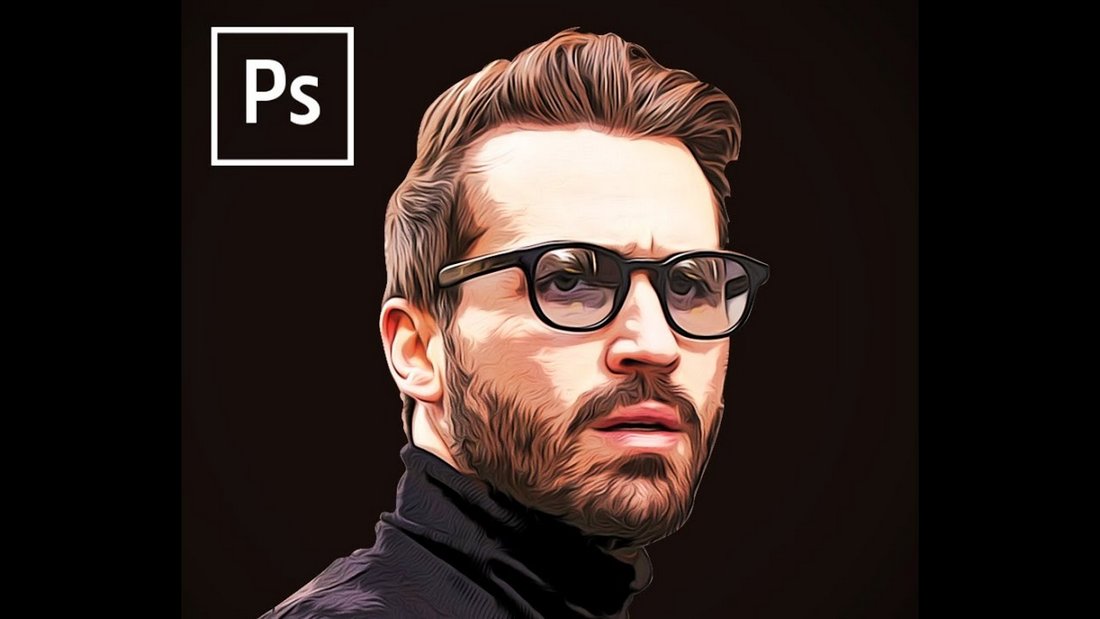One of the best things about using Photoshop is how it gives you the freedom to let your creativity run wild and experiment with different effects.
When Photoshop first went mainstream, everyone used it to make photo manipulations and try different styles of effects on photos to make them look more fun and unique.
Well, now you can do all those fun things using pre-made templates. Today, we brought you a collection of cool Photoshop photo effects you can use to make your photos look more creative and unique.
You’ll find lots of different photo effects and photo overlays in this list. They are easy to edit and use with various types of photos. We included a few free photo effects and tutorials as well. Download them all below.
2 Million+ Photoshop Actions, Add-Ons, and Design Resources With Unlimited Downloads
Download thousands of stunning Photoshop actions and add-ons with an Envato Elements membership. It starts at $16 per month, and gives you unlimited access to a growing library of over 2,000,000 actions, presets, design templates, themes, photos, and more.
The 3D glass anaglyph effect is a tough effect to master. But with the help of this Photoshop template, you can easily apply the effect to your photos with just a few clicks. It comes a fully customizable PSD template. And the effect is available in 4 different color options as well.
Instantly turn your photos into an oil painting with this Photoshop photo effect. The template is easily editable and beginner-friendly. Even someone with basic Photoshop knowledge can use this template to create a realistic oil painting photo effect.
This bundle includes a set of beautiful photo overlays you can use to create a mesmerizing prismatic photo effect. There are 26 different prismatic effects in this pack. They are available in JPG format so you can use them in Photoshop, Affinity Photo, and many other photo editing apps.
Another collection of photo overlays for Photoshop. This collection features light and bright photo effects featuring shiny sunlight. These are great for adding extra sparkle to your photos. You can choose from 50 different effects in this pack in JPG format.
Want to make it look like rain in your photos? Then try this set of photo effects in Photoshop. This bundle includes 20 different rain effects you can use to add different styles of rain to your outdoor photos. These effects are available in JPG, PNG, and PSD formats, which come with organized layers for customizing the effects.
This is a free Photoshop photo effect that makes your photos look like a page from a comic book. It uses a mix of halftone textures and comic effects to create a realistic comic effect. The PSD template is easily editable as well.
Add a retro glitch effect to your photos using this cool photo effect. This PSD template includes an Anaglyph-style glitch effect that works perfectly with portrait photos. It comes with organized layers for easier editing.
With this Photoshop photo effect template, you can add a creative torn photo effect that makes it look like your photos have been ripped apart and put back together. It’s a fun effect that will make people look twice at your images. It works great for various graphic designs as well.
A really cool photo effect that adds a pixel dispersion effect to your photos. It will surely remind you of the Thanos snap moment from the Avengers Infinity War. Except this effect features a pixelated effect. In addition to the PSD template, this effect includes 10 duotone color presets for you to experiment with.
We already included a collection of rain photo effects. This time it’s about adding realistic snow to your photos. It includes 10 different snow photo effects in JPG and PNG formats. They will work with almost any type of photo, except maybe not with photos taken in summer.
You may have seen the smoke cloud effect being used in various graphic designs. It’s especially popular in poster designs. With this Photoshop photo effect, you can add a cool smoke cloud effect with just a few clicks. It comes as an easily editable PSD template.
This PSD template lets you transform your photos with a vintage halftone effect. It features a creative effect that adds a cool textured vintage look to even the modern photos. You get to choose from 4 different color overlays to customize the effect as well.
You can use this free Photoshop template to create a cool neon-colored double light effect for your photos and designs. It’s great for social media posts and posters as well. The template is fully customizable to your preference.
Another free Photoshop photo effect featuring a prism lens effect. This template is very easy to use and allows you to add new life to your ordinary photos and graphic designs.
With this Photoshop photo effect, you can give a groovy Risograph print-style look to make your modern photos into vintage photographs in just a few seconds. It comes with 6 different color options for you to match the perfect look for your portrait and landscape photos.
This photo effect features a similar effect to the pixel dispersion effect we featured earlier. But this one features smoke and dust filled explosion and it looks much more similar to the Thanos snap effect from the Avengers. If you want to recreate that look for your photos, this effect is the perfect pick for you.
Create a very realistic-looking shattered glass effect with this Photoshop photo effect. This effect comes as an easily editable PSD file so you can easily place your own photo to create this effect in just a few clicks.
This photo effect allows you to create a simple newspaper-like effect to give an old print-style look to your photos. The PSD file features organized layers and include smart objects for easily placing your photo to add the effect.
You can use this photo effect to create cool graphics for your posters, social media posts, and flyers. It features a brush effect that makes your photos look quite creative. The PSD template is easily editable as well.
Create a stylish and futuristic cyberpunk vibe for your photos and graphic designs with this cool Photoshop photo effect. It features a neon glowing effect that makes any photo look as if it’s from the future. The effect works best with dark photos.
This free Photoshop photo effect lets you add an overlay of raindrops for your photos. The rain drops makes it look like your photo is taken from inside a window during a rainy day.
Another cool glitch effect for giving a retro look to your photos and graphics. This PSD template is also free to download and includes organized layers for easily editing the effect.
5 Free Photoshop Photo Effects Tutorials
If you want to create your own photo effects, here are a few amazing photo effects tutorials you can learn right now for free.
Neon Light Effect Photoshop Tutorial
This is a great tutorial you can follow to learn how to create a neon light effect in Photoshop. It includes easy-to-follow instructions and includes a few free resources for you to download too.
Vector Art Effect Photoshop Effect
This tutorial shows you how to make your photos look like vector art illustrations. It also shows you how to turn your effect into a Photoshop action so that you can apply it to other photos in just one click.
How to Create a Vintage Photo Look
If you want to create a realistic vintage effect in Photoshop, this is a great tutorial you can watch to learn how to do it. The tutorial involves using additional resources, like textures, that you may have to find on your own.
Double Exposure Effect Photoshop Tutorial
Learn how to create the popular double exposure effect in Photoshop with this free tutorial. Even though the tutorial video doesn’t have vocal instructions, the steps shown are very easy to follow.
Dispersion Effect Photoshop Tutorial
You can watch this tutorial to learn how to create a cool dispersion effect in Photoshop. The video is a bit long but it shows every step of the process so that you can follow along with the tutorial without confusion.
Photoshop Actions
Photoshop Actions are the perfect timesaver to save you doing the same processing on multiple images. Using other people’s actions can help you tap into creative techniques, cutting edge post-processing styles, and beautiful effects. In this series, you’ll learn how to use Photoshop Actions and find professional examples to use in your own design work.