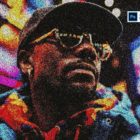How to Optimize and Increase Email Subscriptions on Your WordPress Site
The post How to Optimize and Increase Email Subscriptions on Your WordPress Site appeared first on Torque.
Roel Nieskens released a tool that lets you upload a font file and see what’s inside, from how many characters it contains to the number of languages it supports. Here’s what you see once you upload a font, in this case Covik Sans Mono Black:
Why is this data useful? Well, I used this tool just the other day when I found a font file in a random Dropbox folder. What OpenType features does this font have? Are there any …
The post Wakamai Fondue appeared first on CSS-Tricks.
A common UI pattern that we see on the web are dropdown menus. They’re used to display related information in pieces, without overwhelming the user with buttons, text, and options. Somewhere that we see these a lot is inside of headers or navigation areas on websites.
Let’s see if we can make one of these menus with CSS alone.
The post Solved With CSS! Dropdown Menus appeared first on CSS-Tricks.
Jonathan Snook on the complexity of animating the <progress> element. If you’re unfamiliar, that’s the element that spits out a bar chart-like visual that indicates a position between two values:
This example has custom styles, but you get the point.
Jonathan’s post shows off a method for animating a change in progress value using CSS and a touch of JavaScript while making sure that it animates properly in every modern browser. The demo he made looks pretty neat. I’m sure …
The post Animating Progress appeared first on CSS-Tricks.
Forms are often a nightmare on mobile. We can make the process as pain-free as possible by reacting to context. Input fields that expect numerical values should have a numerical UI. Bringing up a number keyboard on small screens is easy on most platforms — just use a <input type="number">.
This big button numeric keyboard is finger-friendly and will help prevent users bouncing from your form in frustration. However, type="number" isn’t appropriate for all numbers.
On …
The post Finger-friendly numerical inputs with `inputmode` appeared first on CSS-Tricks.
I know April Fool’s Day is at the beginning of this month, but hey, now you’ve got a year to prepare. Not to mention a gool ol’ practical joke can be done anytime.
Fair warning on this stuff… you gotta be tasteful. Putting someone’s stapler in the jello is pretty hilarious unless it’s somehow a family heirloom, or it’s someone who’s been the target of a little too much office prankery to the point it isn’t funny anymore. Do good. …
The post Practical Jokes in the Browser appeared first on CSS-Tricks.
Explore what the world is searching. Enter a search term or a topic.