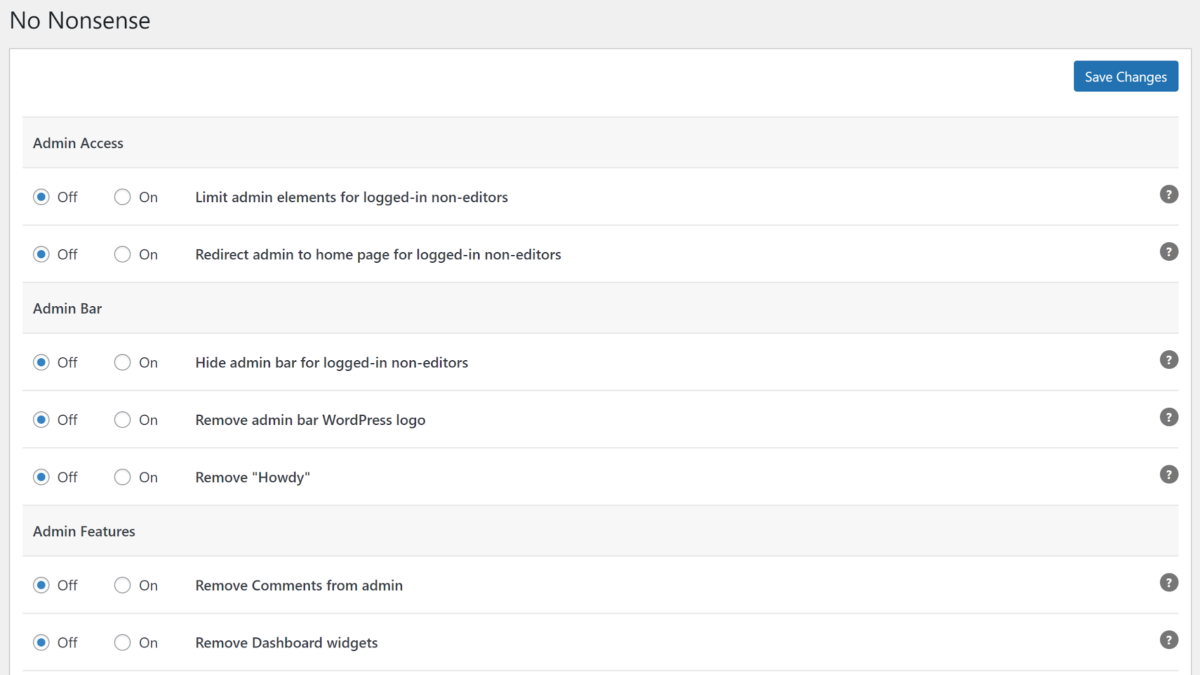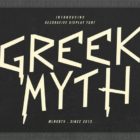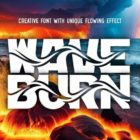One of the best things about WordPress is the hundreds of ways of turning things off. There are likely dozens of plugins for disabling various items, each with its own unique set of options. No Nonsense is no different. It is a plugin that allows users to control whether they want to use over a dozen features.
The plugin was developed by Room 34, a Minneapolis-based web development and creative consulting studio. No Nonsense is the team’s 11th free plugin available through the WordPress.org plugin directory.
The team’s plugin caught my eye because it has options for features that I routinely disable on WordPress site builds, such as emoji JavaScript, individual dashboard widgets, and the toolbar. Today’s update (version 1.2) even added an option to permanently remove the Hello Dolly plugin.
Before anyone asks — someone always asks —, the plugin does not disable the block editor. However, it does have an option for turning off the block-based widgets editor.
Room 34 released the plugin on Tuesday, so it has fewer than 10 active installs at the moment. It also does not have any reviews. I suppose this post will suffice as the first. Based on my experience and a peek at its code, the plugin looks solid.
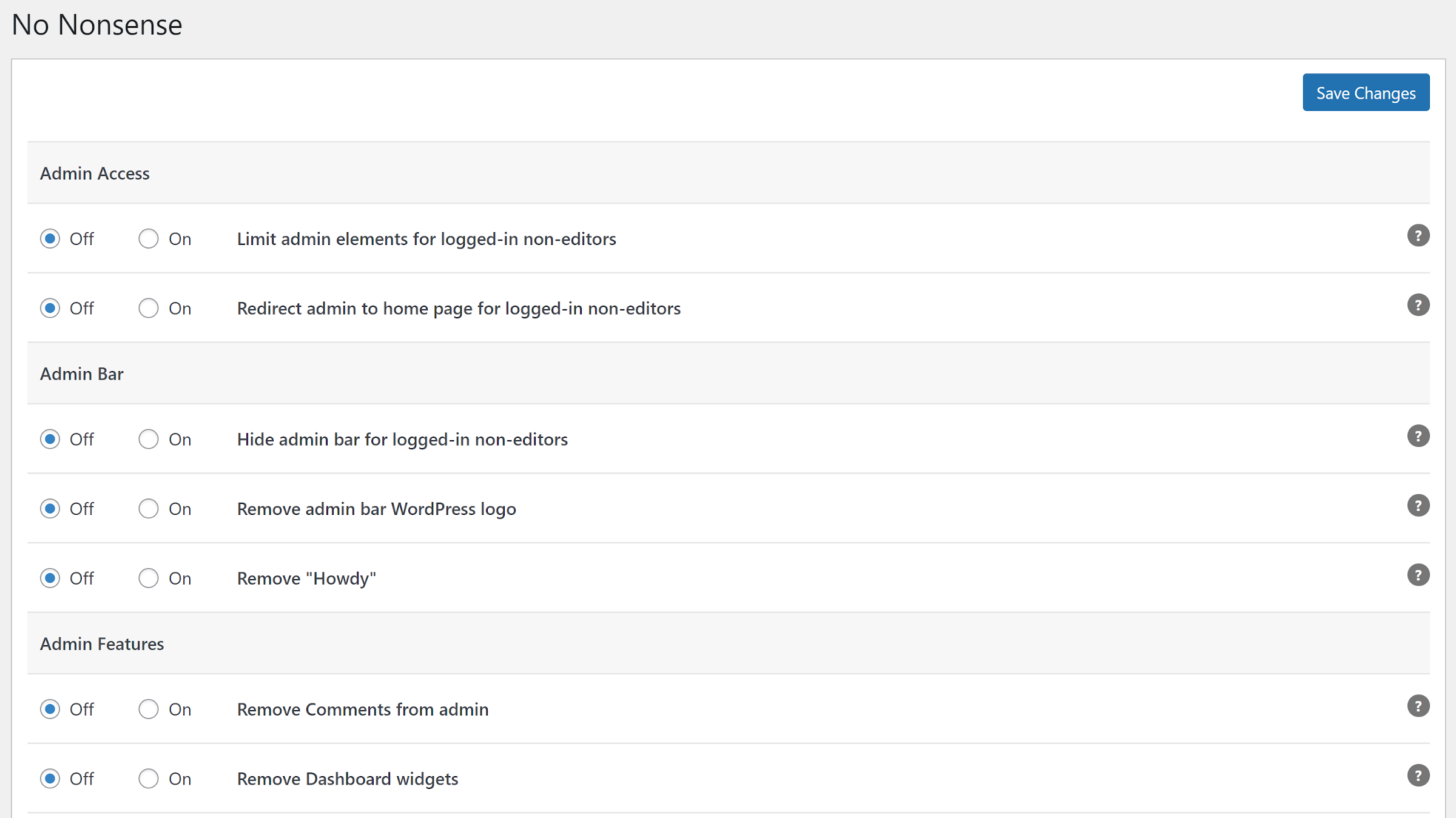 Plugin settings screen.
Plugin settings screen.I tested each feature and did not find any issues, so it gets a 5/5 for doing what it says on the tin. I would love to see a few more options. One example that immediately comes to mind is the the “Posts” screen. Since users can remove the “Comments” section in the admin, it makes sense to have a similar setting for posts. Both are related to blogging, and not all WordPress websites need them.
No Nonsense includes one of my favorite admin-access limitations. It can redirect logged-in users to the homepage when accessing anything other than their user profile in the WordPress admin.
Its toolbar options are all things I have lying around in my code toolbox. The plugin has settings for hiding it for users without editing access, removing the WordPress logo, and ditching the “Howdy” text.
The plugin includes options for many commonly-disabled features, but a new one that I had not thought about was the core update email. When managing sites for several family and friends, those “your site has updated to WordPress x.x.x” emails can become irritating. The plugin allows you to disable those except in cases of an error.
If someone has not already done so, I would love to see a deactivation plugin to end all deactivation plugins. It would feature a complete list of things that a site owner can turn off, disable, deactivate, remove, or whatever you want from a WordPress website.
No Nonsense looks like a good starting place, but there are always other things that I might remove from an install. I almost always give the ax to the theme and plugin editors. As well as the plugin works, there’s always just a little something more I need to get rid of, depending on the site in question. So, I am still looking for that behemoth plugin that gives me that one-click access to disable anything. For now, I can see myself deploying this on a few sites.
Source