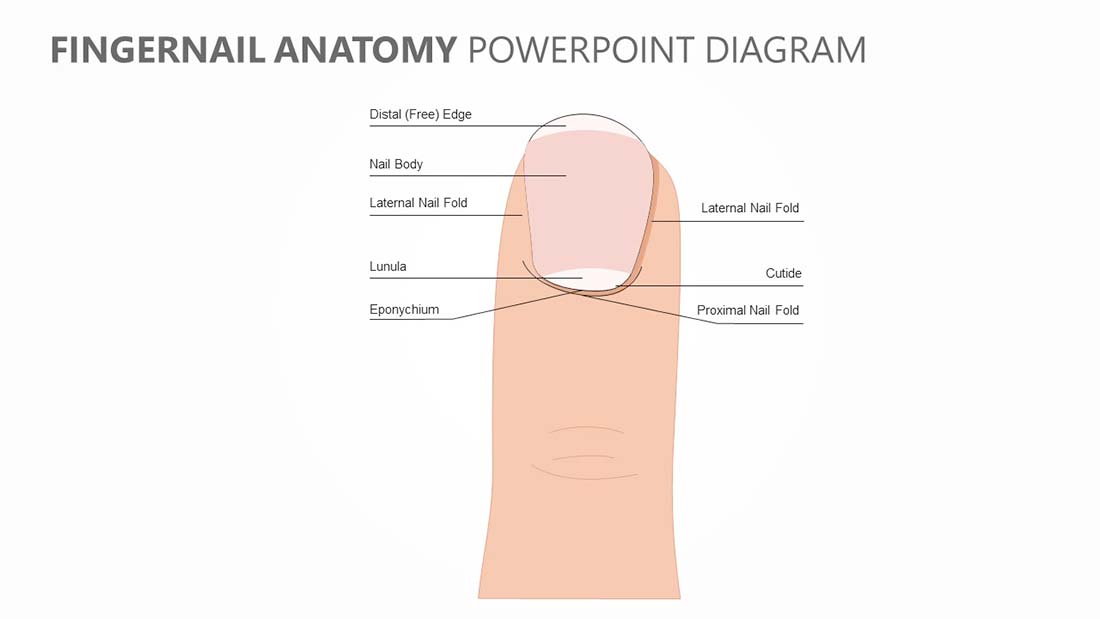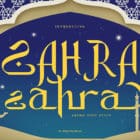Don’t fret over presentation design. Templates from PSlides can help jumpstart your projects with editable designs that will help you wow audiences.
The goal of PSlides is to help you improve business presentations, classes, or board meetings for any industry. They have the most extensive range of PowerPoint and Google Slides available for download and have everything from large pitch decks to timelines and planning presentations to certificates or stickers.
Here, we’ll take a look at this online resource and show you some examples of what you can find.
What is PSlides?
PSlides is an online design and template marketplace dedicated to PowerPoint presentation design. The company sells template and slide designs that you can edit, customize, and use for almost any purpose.
They have a growing library of more than 20,000 resources that are ready to use.
The tool is a valuable asset to help you jumpstart presentation projects or even level up your design capacity.
PSlides has been around since 2016. The company began as a freelance PowerPoint Design Consultancy and has grown to become one of the world’s largest designers and distributors of premium PowerPoint templates and custom slides.
The company has a team of PowerPoint designers that work to stretch the boundaries of what PowerPoint is capable of. PSlides is focused on producing high-quality slides and understands that delivering a message in a visually appealing way is key to good PowerPoint design.
What Kind of Templates Does PSlides Have?
PSlides has more than 20,000 resources that are ready to download and use. There are templates for every type of category and presentation with new ones being added.
Here are examples of some of the kinds of templates you can find when browsing the PSlides collection. You can also find both PowerPoint and Google Slides templates with PSlides as well.
Business Milestones Template
High & Low PowerPoint Presentation
Product Roadmap Template
Business Team PowerPoint Template
Numbers & Data Template
PSlides also lets you search for presentation and slide templates by industry so that every download has just the right elements for your workflow. Some of those industries include business, marketing, SWOT analysis, education, human resources, and medical fields.
Types of PSlides Templates
If you have a need for a presentation template, you can probably find it on PSlides. If you aren’t sure where to start, you can search by categories including diagrams, planning, charts, maps, tables, or shapes.
If you have a better idea of what you need, the marketplace has quick links to the most popular categories of presentation templates:
- PowerPoint Diagrams
- PowerPoint Timelines
- PowerPoint Maps
- Free PowerPoint Templates
This type of roadmap can help you identify the type of presentation or slide that you need to get projects started quickly.
That’s probably the biggest benefit of using PSlides – the designs are ready to go as soon as you download them. Just make changes to the content and add your own images or color palette and you can have a presentation ready in a short amount of time.
You don’t have to think about the design or if the pieces look good because all of the slides are already prepared for you. Using a template also allows you to replicate slide elements and styles throughout the presentation design so you know it will be consistent from the first slide to the last.
Pricing
PSlides has four packages for different needs. All of these plans include access to all of the templates available in the library.
Pricing plans include:
- 1 Day Access ($19): Includes all templates for 1 day access for 1 user
- 3 Month Access ($59): Includes all templates for 3 months of access for 1 user
- Annual Unlimited Access ($199): Includes all templates for 12 months of access for 1 user
- Team License ($599): Includes all templates for 12 months of access for up to 10 users
You Can Also Sell Templates
Designers can also sell templates with PSlides. The sales model is based on a revenue split for the number of templates sold from your contribution or shop.
If you are a strong PowerPoint designer, PSlides could be a good option as a marketplace. Opening a shop is easy and just requires registration and uploading some templates.
Conclusion
If you are looking to get presentation projects started quickly, PSlides is a great tool. With a 1-day pricing option, you aren’t locked in to long-term commitments if you just have one or two projects and it can be a great way to test the product.
Access is instant and you can start working right away, so if you need to create a presentation you can get started right away and finish fast with this tool. Browse templates from PSlides and get started on a stellar presentation today.