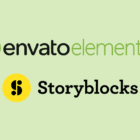Coming Soon: Make Your Site Private Until You’re Ready to Launch
Keep your site private — hidden from the world’s view — until you’re ready to launch it.
When you create a new site, you may want to personalize it before making it public. On WordPress.com, we give you a safe space where you can work on building and editing your site until you’re ready to share it with the world.
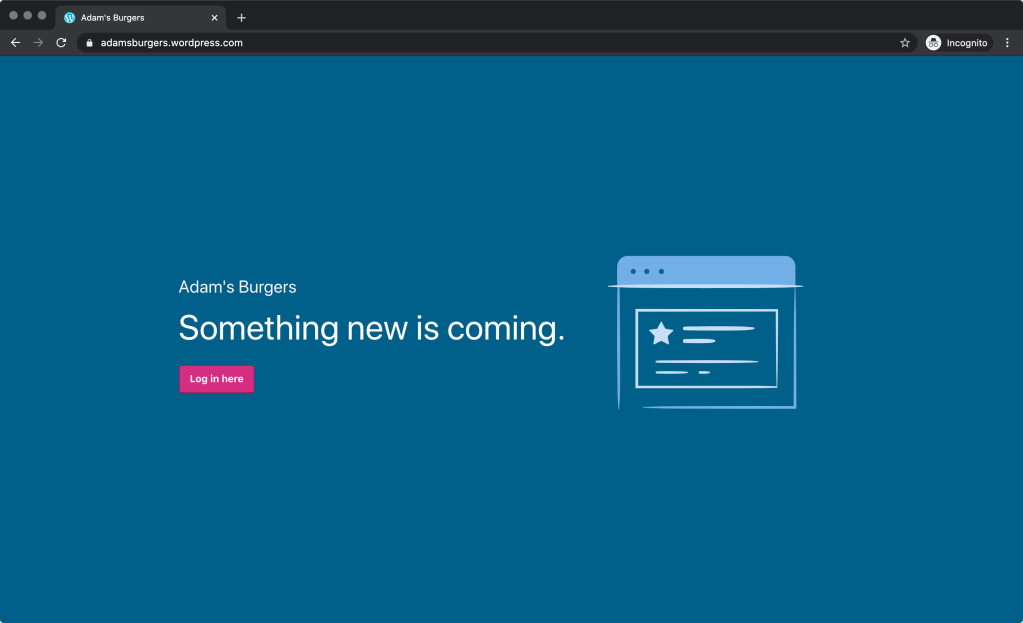
Until recently, this Coming Soon mode was limited to new sites without plugins or custom themes installed. We realize, however, that many users — regardless of how long they’ve had a website on WordPress.com — might want to make updates, change the design, or add new functionality without making these changes visible to the public until they’re complete. Now, all sites have this Coming Soon option, and you can toggle it on or off as you wish.
To set your site to Coming Soon, go to Manage in the sidebar, select Settings, scroll down to Privacy, and select the Coming Soon button. Be sure to click on Save settings for the change to take effect.
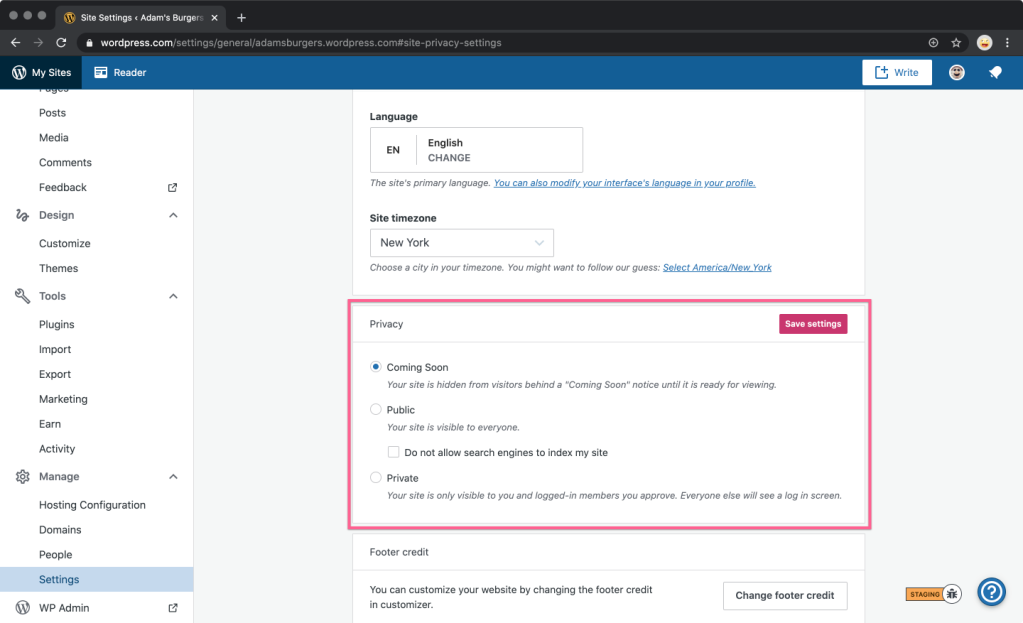
While in this mode, site visitors will see a landing page with your site’s title. You and other logged-in people that you invite will see the full website.
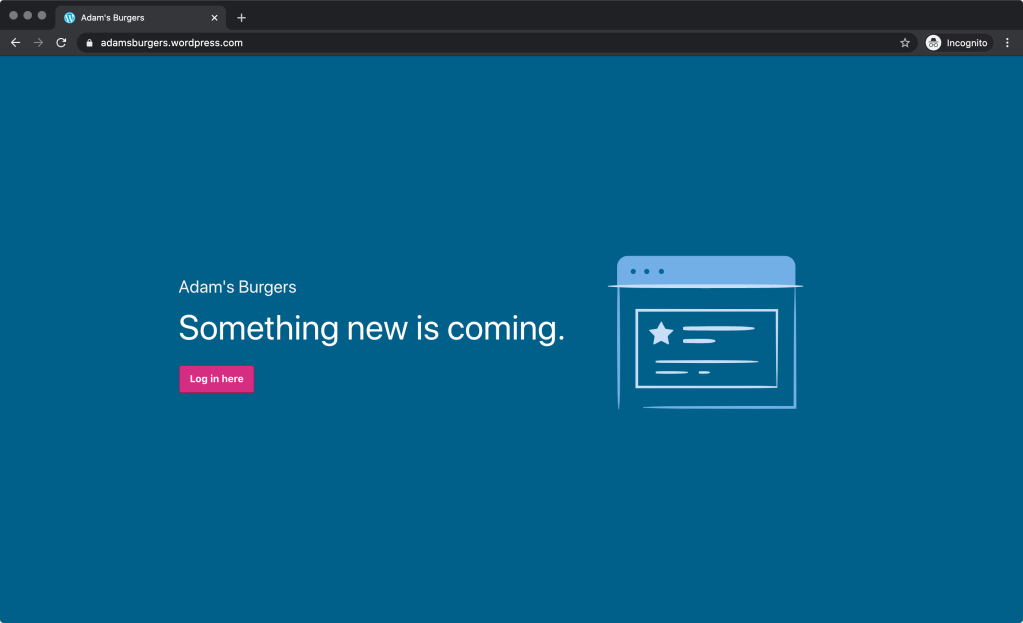 Logged-out view
Logged-out view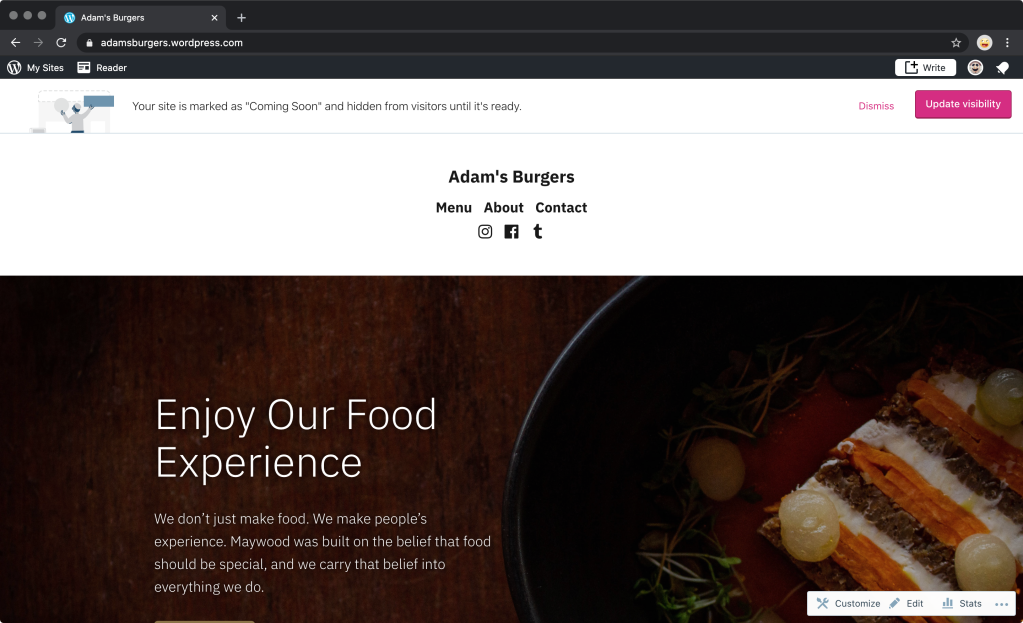 Logged-in view
Logged-in view
To invite people to view your site while in Coming Soon mode, add them as new users from the Manage → People → Invite button. Users will need to at least be a Contributor to view the site in this mode.

To make your site public again, go to Manage in the sidebar, select Settings, scroll down to Privacy, and select the Public button. Again, be sure to click on Save settings.
Private sites for all
If instead of sharing your site with everyone, you want to keep it private, and only available to invited members of the site — for instance, a private blog for your family, made up of photos and videos of your children or pets — you can use the Private option under Manage → Settings → Privacy.
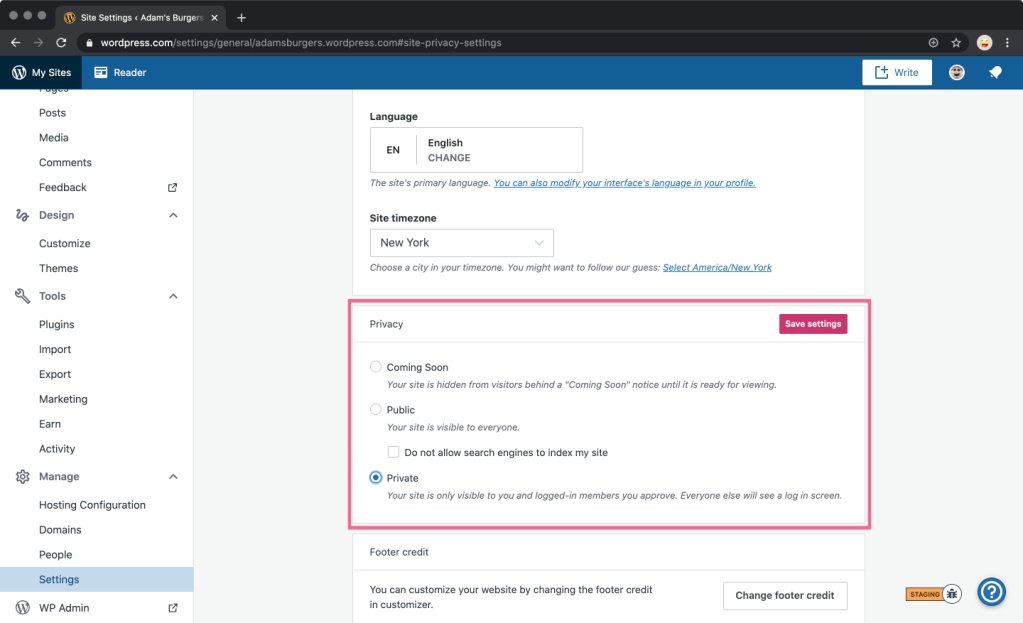
In this mode, instead of the Coming Soon landing page, logged-out visitors will see a more discreet prompt to log in.
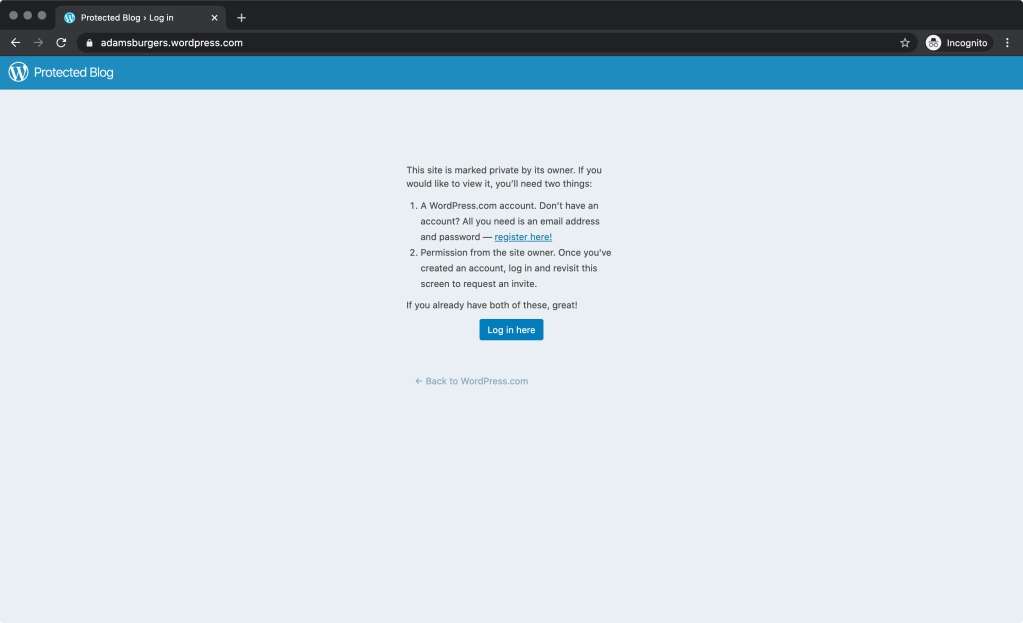
No matter what you want to do on your site — whether making a few tweaks, refreshing your site design, or building a fully fledged online store — use the Coming Soon feature to keep it private until you’re ready to unveil it to the world.
We hope you enjoy this new feature!
Email Newsletter
Missing out on the latest WordPress.com developments? Enter your email below to receive future announcements direct to your inbox. An email confirmation will be sent before you will start receiving notifications – please check your spam folder if you don’t receive this.
Join 70,098,371 other followers