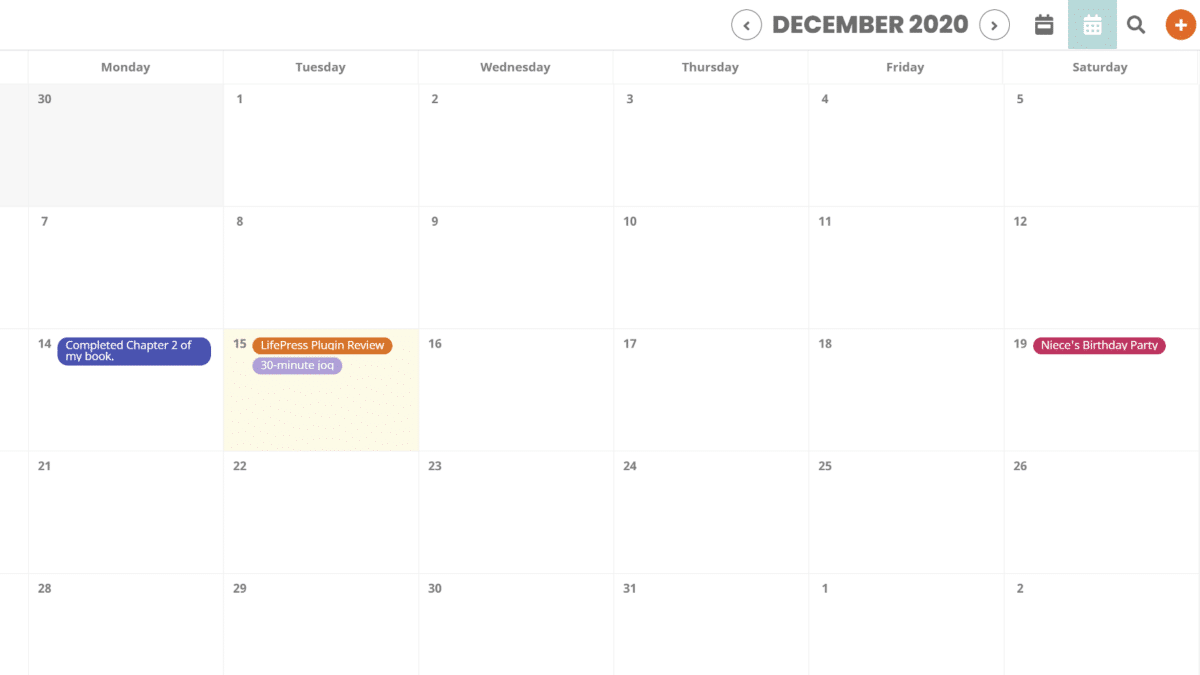Two weeks ago, Ashan Jay released LifePress to the WordPress plugin directory. It is an interactive, front-end calendar for tracking past events — a journal of sorts. For a version 1.0 launch, it has enough features with just the right touch of simplicity to show promise.
This is not Jay’s first rodeo when it comes to calendar-based plugins. He is also the creator of EventON, a virtual event calendar for WordPress.
The goal of the plugin is simple. As its description reads, “LifePress is a calendar based journal recorder that will allow you to track back progress and review past events to learn from the past and make positive progress in the future.”
Watch an introduction video to the plugin:
Digging Into the Plugin
Call me a fan. The ease of use of this plugin is spot-on. LifePress creates a page called “LifePress Dashboard” upon activation, which allows individual users of the site to see and manage life events on the front end on a per-user basis. It feels much like Google Calendar, except in WordPress.
And that is the plugin’s main selling point — it allows end-users to store all of their data in their own database instead of on a third-party server.
On the front end, users are presented with a weekly calendar view by default. However, there is a button for switching between weekly and monthly views.
 Monthly calendar view.
Monthly calendar view.
A simple “+” button lets users create new calendar entries. After clicking it, an overlay appears for adding a date, title, optional description, and tag. Most users should pick up the system quickly and without documentation.
 Creating a new calendar entry.
Creating a new calendar entry.
The tag system allows users to group different types of entries with custom colored backgrounds. Colored dots for each tag adorn the left sidebar, allowing users to toggle specific entry types on and off, which is one of my favorite features of the plugin. It is a simple thing, but it adds to the overall user experience.
The design is, for the most part, great. The interface is uncluttered and simple to use. However, the plugin is not without some flaws, which is to be expected with a version 1.0. The plugin’s various overlays, such as from the new-entry popup, butt against the top of the page. Some spacing at the top would help with the layout.
Backend management could use a little work. There is no way to edit a tag’s color after it has been created. This feature also does not appear to be available on the front end.
The monthly-calendar view was consistently off by one day of the week when I first installed LifePress in my testing environment. For example, today is Tuesday, December 15, 2020. However, the plugin had the 15th listed under Monday. I managed to track this issue down to the “week starts on” setting in WordPress. The plugin will only work if this option is set to Sunday (the WordPress default sets this to Monday). Every other day of the week pushes the calendar back another day.
This is a non-issue with the default, weekly calendar view. However, it should be addressed by the plugin author for the monthly layout.
Features Requests
While LifePress is geared toward being a journal and tracking calendar, it would be nice if it could pull double-duty and behave like a simple event calendar too. The plugin already allows end-users to add items to future dates, so the core of scheduling events is already in place. To extend this already-existing feature, the plugin could have a notification system. Users should be able to at least get custom emails as a reminder for upcoming events on the schedule. This could make it worthwhile enough for some users to ditch Google Calendar, depending on their use case.
If the plugin wants to continue focusing on being a great journal and tracking calendar, it should have a progress-tracking mechanism built in. It is great to see that I put in my daily 30-minute jog on the calendar, for example. However, it would be even better if I could see that I am hitting my exercise goals on a weekly, monthly, or yearly basis.
That sort of application is not just relevant to personal exercise regimens. It can be applied to other facets of life or used in business environments.
Overall, it is a good first outing for the plugin. However, there is a lot of potential for more features in the future.
Like this:
Like Loading…