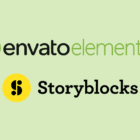WordPress 5.8 “Tatum,” named in honor of jazz pianist Art Tatum, landed earlier today. It is the second major release in 2021. It includes duotone media filters, block-based widgets, theme-related blocks, template editing, and theme JSON file support.
The release also ships tons of other notable features, such as support for new Emoji and an Update URI field for plugin authors to offer custom updates. The latest update also drops support for IE11, saying goodbye to the era of Internet Explorer.
Matt Mullenweg led the WordPress 5.8 release, which saw contributions from 530 volunteers. The entire release team closed 320 Trac tickets and over 1,500 GitHub pull requests.
The official release squad members were:
- Release Co-Coordinator: Jeffrey Paul
- Release Co-Coordinator: Jonathan Desrosiers
- Editor Tech Lead: Riad Benguella
- Marketing and Communications Lead: Josepha Haden Chomphosy
- Documentation Lead: Milana Cap
- Test Lead: Piotrek Boniu
- Support Lead: Mary Job
Duotone and Media Improvements
 Duotone filter + gradient overlay on a Cover block.
Duotone filter + gradient overlay on a Cover block.
The Image and Cover blocks received a new duotone feature. It is a filter that allows users to lay two colors over their media, creating unique effects. The colors overwrite the shadows and highlights of the image or video. Users can use WordPress’s defaults, theme-defined colors, or create their own mixes.
WordPress 5.8 also introduces several upgrades to the media library. The development team replaced infinite scrolling with a “load more” button, improving the experience for screen-reader and keyboard users. End-users can now copy media file URLs from the Add New media screen.
The latest release offers WebP image format support for the first time, and developers have a new image_editor_output_format filter hook to fine-tune the experience.
Block Widgets
 Widgets screen with a Gallery block in the Footer sidebar.
Widgets screen with a Gallery block in the Footer sidebar.
For the first time since the block system launched with WordPress 5.0 nearly three years ago, blocks are no longer confined to the post content editor. Users can now use them in any available sidebar. This is a stepping stone in the Full Site Editing experience that will eventually lead to block themes and the site editor. In the meantime, it is a way for users to begin trying out blocks in new ways.
However, those experiences may vary, depending on the active theme. Some older projects may not hold up well with this system. Authors may need to opt-out of the feature. Users who do not want to use block widgets or run into trouble can install the Classic Widgets plugin.
Query Loop and Theme Blocks
 Query Loop pattern inserter: carousel view.
Query Loop pattern inserter: carousel view.
The power to create lists, grids, and other designs around a group of posts has long been solely in the wheelhouse of developers. Users had to rely on their themes or specialized plugins to make such changes. This is no longer the case. Users will have the power to create almost any type of post list they want from now and far into the future with the Query Loop block.
And, this is just the beginning. WordPress 5.8’s new block is merely an introduction to what will eventually be one of the foundational elements to Full Site Editing in the coming years. As more and more blocks continue to mature, users and theme authors will continue building all sorts of layouts from this simple starting point.
The Query Loop block will also be the first introduction of the pattern inserter to many users. This is a new tool that allows users to scroll through block patterns, choose one, and customize. In the future, it will become a more prominent feature.
Inserting lists of posts is just scratching the surface. WordPress 5.8 ships a new “Theme” category of blocks for users to play around with. Many of these are primarily for use within the Query Loop, such as the Post* blocks. However, others like Site Title and Site Tagline will be handy in the template editor.
Template Editor
 Creating a custom landing page template.
Creating a custom landing page template.
The new template editor provides users with a method of creating reusable templates. And, they do not need a 100% block theme to do it. The feature opens an overlay from the content-editing screen for users to customize their page header, footer, and everything in between.
This is essentially a scaled-back version of the upcoming site editor. With 5.8, its primary use case will be for creating custom landing pages. It is a lot of power in the hands of the average user. And, it helps WordPress inch closer to its goal of not only democratizing publishing but also design.
The downside to this feature? It is currently opt-in. The active theme must declare support for users to access it. Many will not see it until developers submit updates.
Developers: theme.json Support
 Real-world theme.json file.
Real-world theme.json file.
WordPress 5.8 lets theme authors begin tapping into global styles and settings configuration via the new theme.json system. In the coming years, this will be the foundation of how themers build their projects.
Essentially, the new file is a bridge between themes, WordPress, and users, a standardized method of communication that puts them all on the same page. Theme authors define which settings it supports and its default styles. WordPress reflects these via the editing interfaces and on the front end. And, users can overwrite them on a per-block basis or, eventually, through the Global Styles feature.
Right now, it is an opt-in feature that both traditional and block themes can utilize. Themers will want to start moving their projects over to using it now that WordPress 5.8 is on the doorstep.
Like this:
Like Loading…