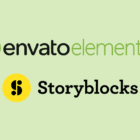Gutenberg 6.0 was released today with a major update to the Columns block. Users can now select from a set of pre-defined layouts for their columns, with additional features that address many long-standing complaints regarding the block’s usability.
Although many plugins are already doing more advanced things with columns and grid layouts, WordPress core’s current implementation of the Columns block is so confusing that it is barely usable. It has a sliding control for selecting the number of columns but it is difficult to see the column boundaries.
Gutenberg 6.0 gives users the ability to select from multiple pre-defined column options, which include some commonly-requested layouts with variable widths. Users can also elect to skip the layouts and start from scratch. Below is a video demo Gutenberg phase 2 lead Riad Benguella shared in the release post:
The column settings also include a sliding percentage width control, so users can further customize it, whether starting from a template or from scratch.
In adding pre-defined layouts to columns, the Gutenberg team enhanced the InnerBlocks component, allowing developers to extend it to create their own sets of template options to appear upon inserting a block. The Columns block serves as an example implementation of this.
This release also incorporates more than a dozen smaller enhancements and fixes, including snackbar notice support for the widgets screen. Check out the changelog for a full list of changes.